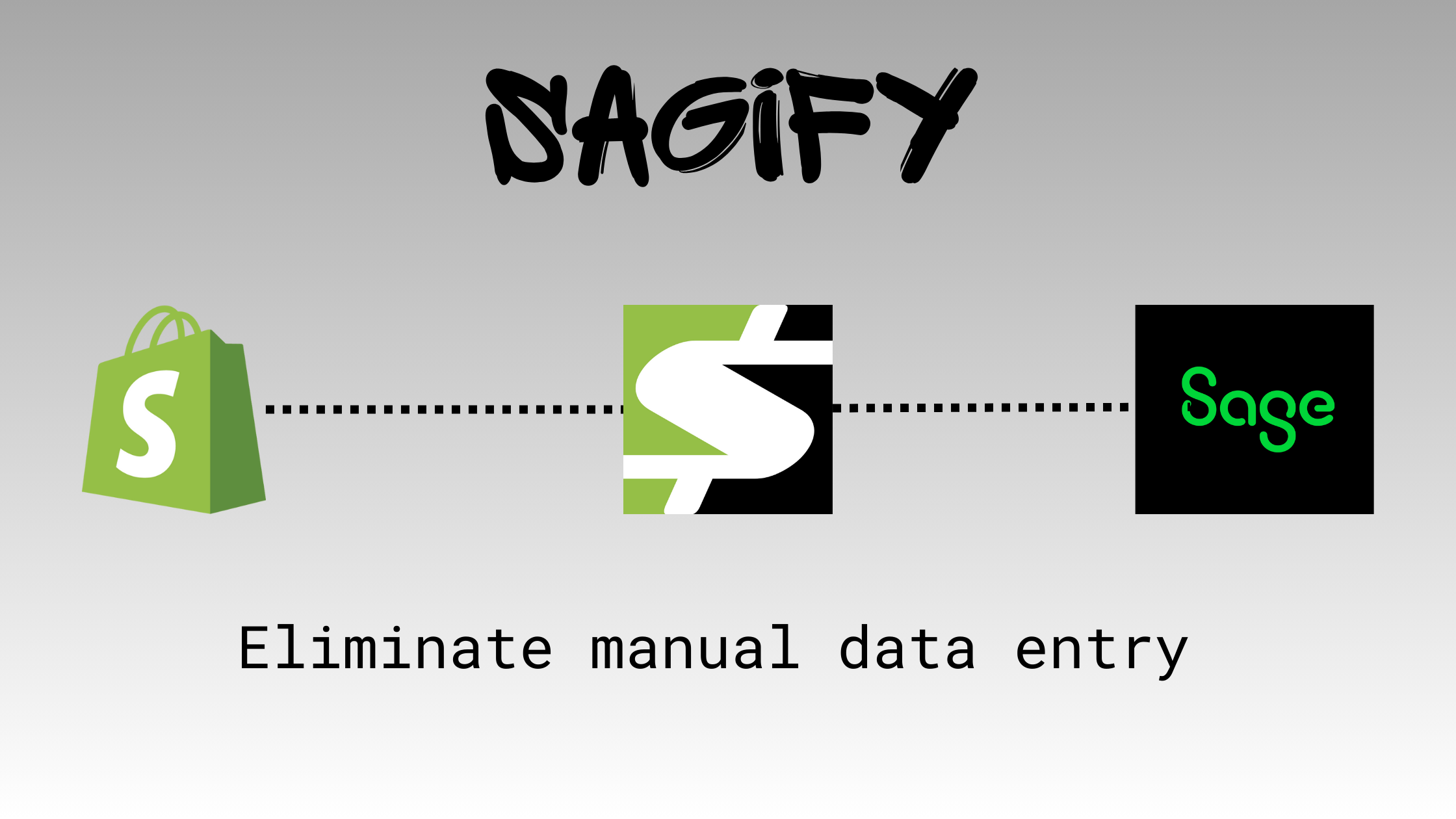
Introducing Sagify -- A Sage50 and Shopify Connector
Easily automate your Shopify order data directly into Sage50 with Sagify. Save time and reduce errors with this powerful app.
Say NO! to manual invoice data entry with Sagify, the Shopify to Sage50 connector. Sagify automates writing and processing Shopify order data to Sage50, bridging the gap of eliminating manual data entry into your Sage50 accounting software. Save hundreds of hours of manual work and reduce the possibility of human errors. Sagify will make bookkeeping easy and efficient for your business!
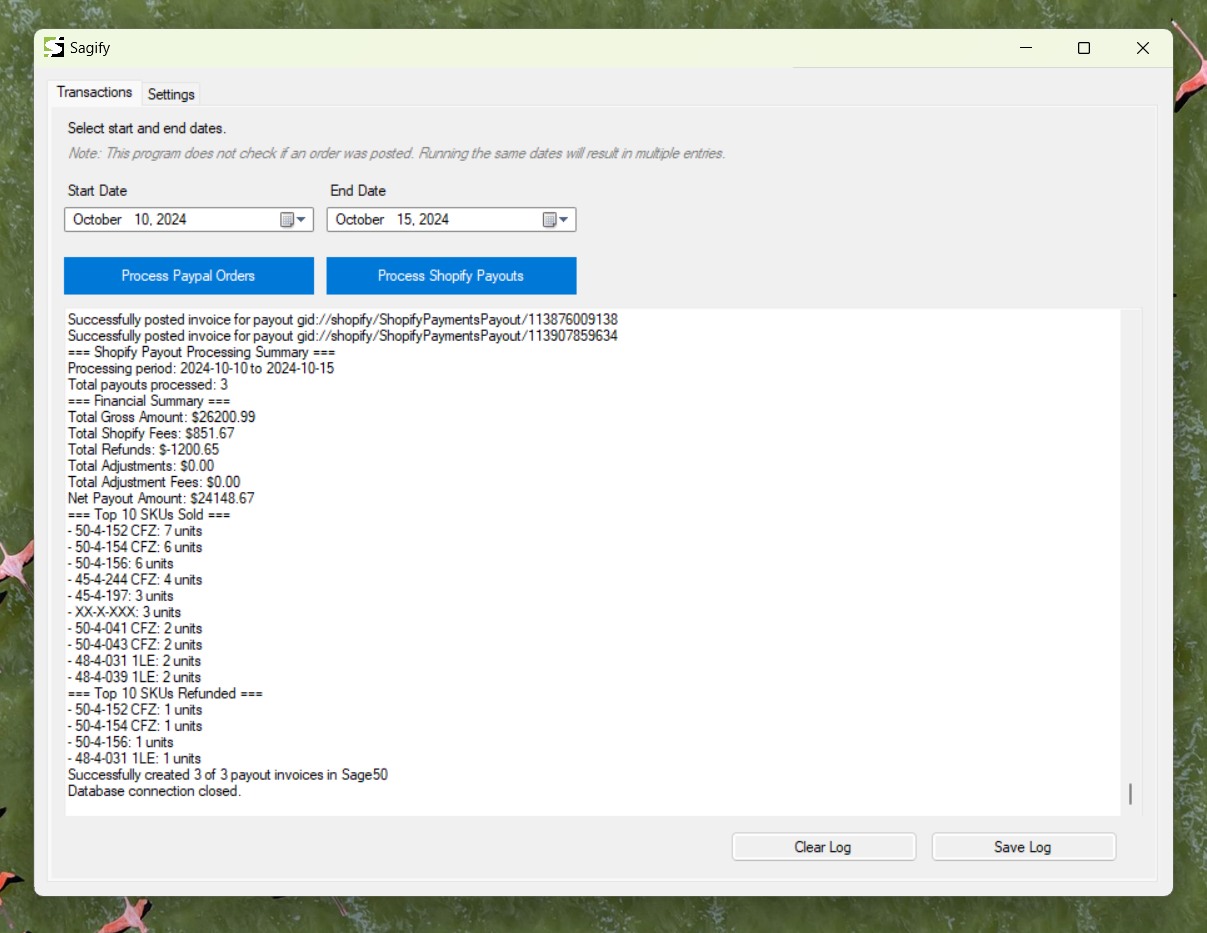
Key Features
- Pulls in order data from your Shopify store, including customer information, order details, and product information
- Processes data and writes it directly to your Sage50 accounting software within minutes
- Handles order discounts, refunds, and tax calculations
- Enters payment information into your pre-existing bank accounts in Sage50
- For Shopify Payment Payouts, consolidates all orders in the payout period into a single invoice paid to your selected bank account
Supported Transaction Types
Sagify supports any payment gateway supported by Shopify whether that is PayPal, Affirm, Klarna, Braintree, or Stripe. It also supports Shopify Payments, which is the default payment gateway for Shopify stores. Here are some workflow examples of manual entry versus using Sagify for PayPal and Shopify Payments in Sage50:
PayPal Transactions
Manual Process:
- Customer pays with PayPal on your Shopify store, and the amount is deposited directly into your PayPal account
- You manually enter all the order details and create a Sage50 invoice
- You mark the invoice as paid "cash" and you select your PayPal account
- You repeat this process for each transaction
With Sagify: This process is entirely automated. Simply select the date range you want to process, and Sagify will do the rest.
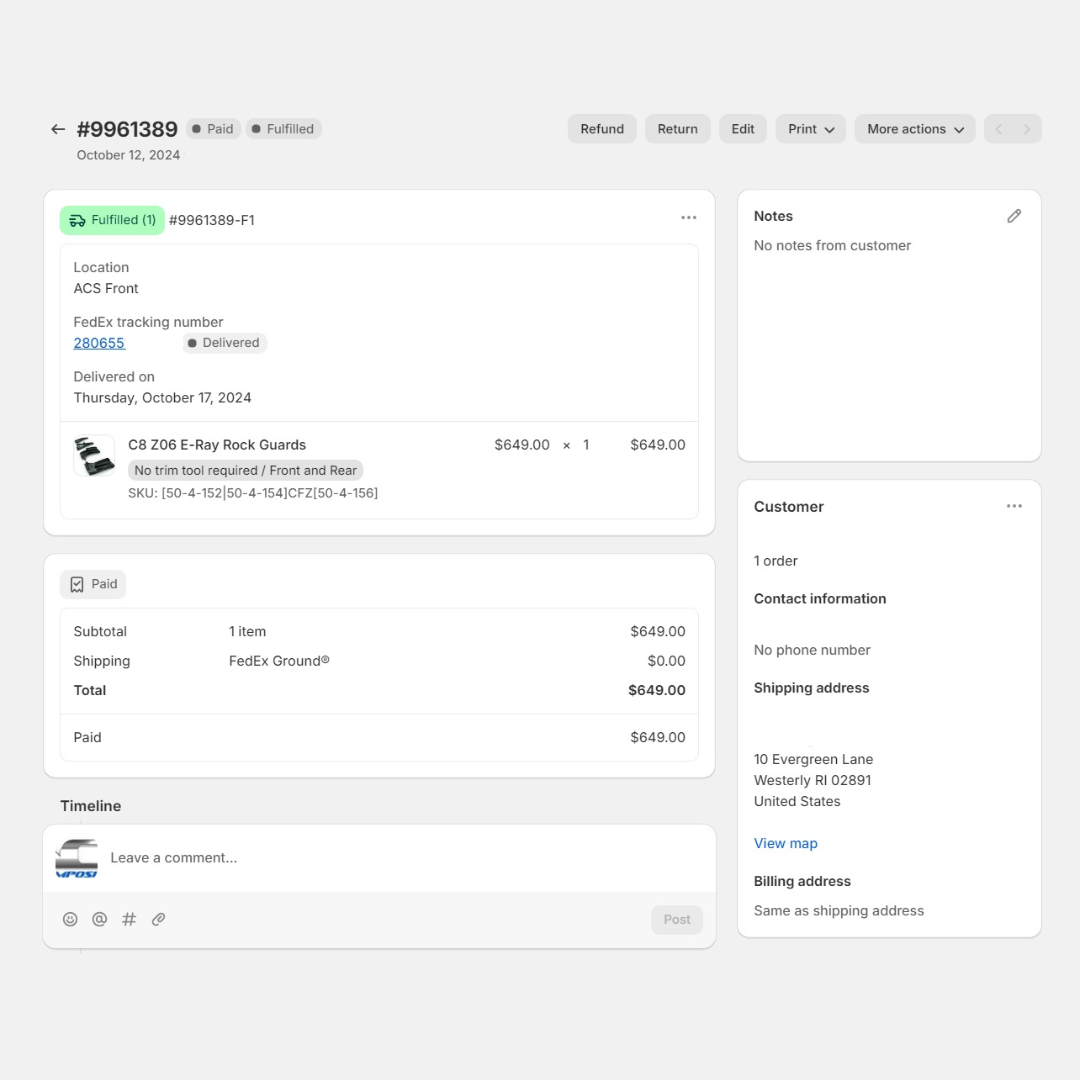
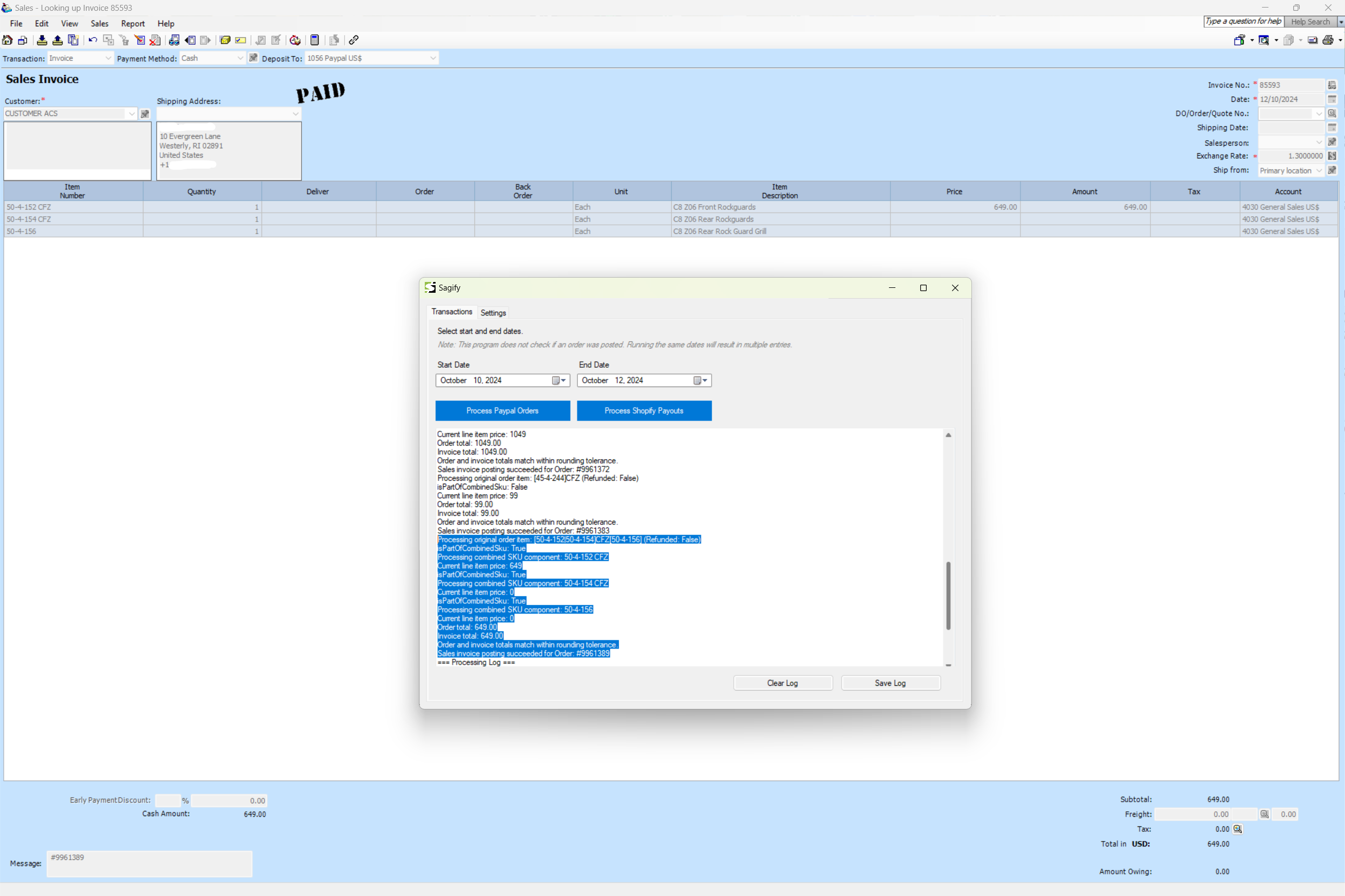
Shopify Payment Payouts
Manual Process:
- Customer pays with credit card on your Shopify store, and the amount is paid out by Shopify as a sum of a group of orders in a single payout
- You manually enter all the orders within a given month into Sage50 one by one
- You mark the invoice as "Pay Later"
- You create a receipt by selecting all the matching invoices in the associated payout
With Sagify: Instead of writing all the associated invoice and creating a Sage50 receipt for each Shopify Payout, Sagify consolidates the payout entry as a single invoice in Sage50 with all the SKUs, taxes, adjustments, and refunds that happened during that payout's period. Instead of having many invoices and a receipt for each payout. You know only have an invoice for each payout. This streamlines the process and eliminates the need to create individual invoices.
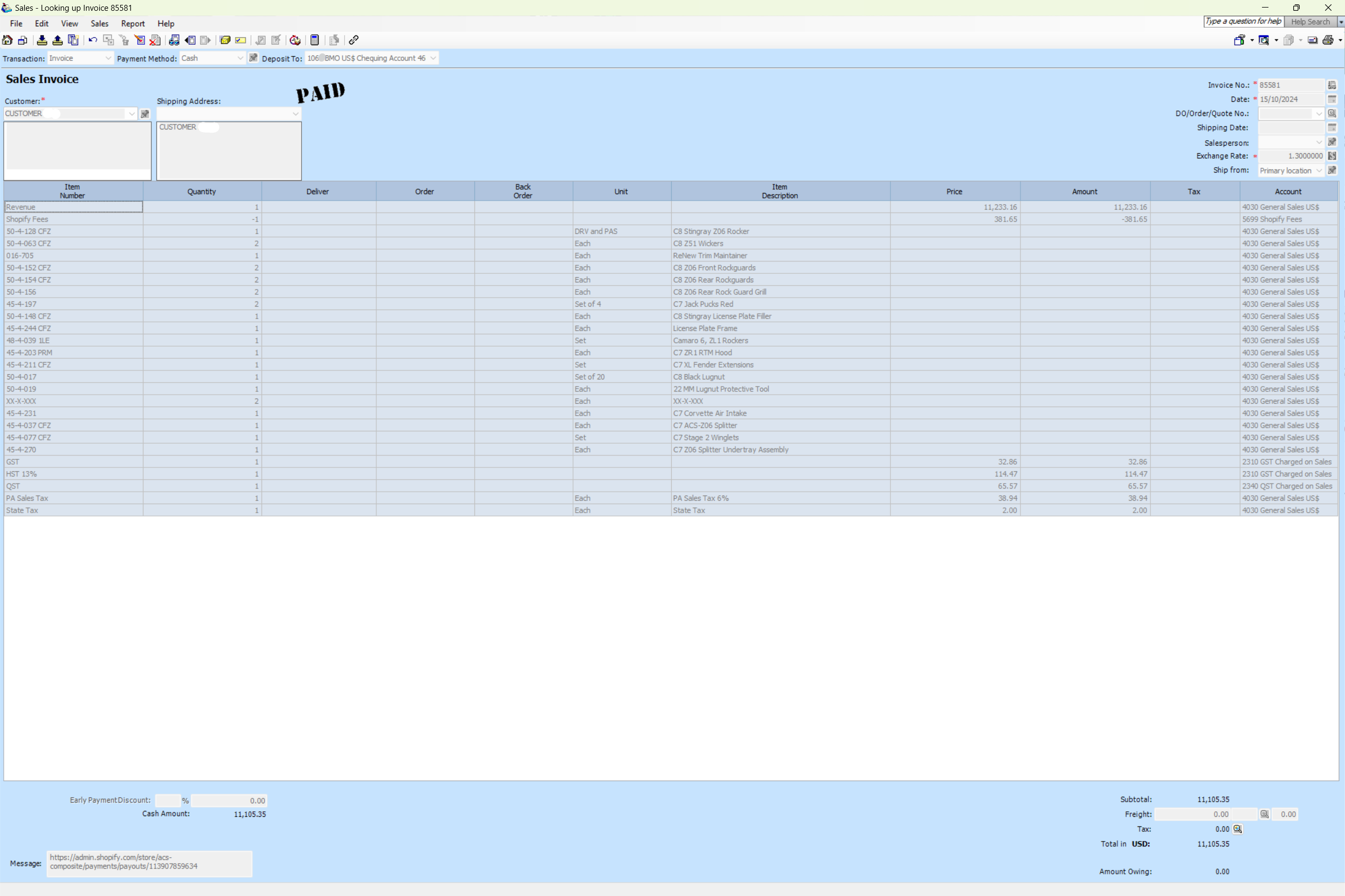
Benefits
- Saves time and reduces errors compared to manual data entry
- Streamline your reconciliation
- Allows reallocation of bookkeeping hours to higher value tasks
- Offers customization for users with different Sage50 setups
Origin Story
Sagify was born out of frustration with the lack of options for creating a bridge between Shopify and Sage50. As someone on the manual data entry side, I struggled with the time-consuming and error-prone process of manually entering Shopify orders into Sage50. Existing solutions were buggy, lacked support, and didn't understand the unique business logic I required. I decided to take matters into my own hands and leverage my expertise in the Shopify ecosystem to create Sagify. As a product I use every day, I am committed to continuously improving it based on real user needs.
System Requirements
- Compatible with Sage50 Canadian Accounting software
- Requires Windows machine with Sage50 installed (custom solutions available for Sage Remote Database Access)
Book a Demo
If you are interested in learning more about how Sagify can streamline your backend business operations by saving you time and money when entering Shopify order invoices directly into your Sage50 software, please book a demo with us. We will walk you through the software and discuss how we can customize it to fit your business needs. Don't let manual data entry hold you back any longer. Reach out today to see if Sagify is right for your business!
Not ready to book a demo? Contact us with any questions you may have. We are happy to help!
Ready to get started?
Schedule a demo to see how we can help streamline your workflow.