
5 Signs Your Business Needs Sage 50 Shopify Integration
Discover the 5 critical signs that indicate your business needs Sage 50 Shopify integration. Learn how automation can save 15+ hours weekly and eliminate costly errors.
Running a successful e-commerce business means wearing many hats, but if you're still manually copying data between Shopify and Sage 50, you're wearing one hat too many. The truth is, 40% of workers spend their time on manual, repetitive tasks that automation could eliminate entirely.
I built Sagify because I was drowning in manual order entry. Every month, the first week was consumed by transferring orders from Shopify to Sage 50. Hours turned into days, errors crept in, and the frustration mounted. It put me and my team in a bad mood, and I knew there had to be a better way.
If any of this sounds familiar, you're not alone. Here are the five telltale signs that it's time to integrate your Sage 50 and Shopify systems—before manual processes hold your business back.
Sign #1: You're Spending 10+ Hours Weekly on Manual Data Entry
The Reality Check: If you're dedicating more than 10 hours each week to copying orders, updating inventory, or reconciling customer data between systems, you're experiencing the most obvious sign that integration is overdue.
What This Looks Like in Practice:
- Printing Shopify orders and manually entering them into Sage 50
- Copying customer information field by field
- Re-entering shipping details and tracking numbers
- Manually calculating and entering taxes
- Double-checking every entry for accuracy
The Hidden Costs:
At 10 hours per week and an average rate of $25/hour, you're spending:
- $250 weekly on manual data entry
- $13,000 annually on repetitive tasks
- Countless opportunities lost while stuck doing admin work
Real Customer Impact: "We were spending 5-10 minutes per order, with a second person required to proofread. With 100+ orders monthly, that's hours every single day." - Alice Eichelmann, Tula Hats
The Solution:
Automated integration eliminates 100% of manual order entry. What used to take hours now happens in seconds, freeing you to focus on growing your business instead of maintaining it.
Want to see your specific time savings? Use our ROI calculator to get personalized results based on your order volume.
Sign #2: Inventory Discrepancies Are Causing Overselling or Stockouts
The Warning Sign: If you're regularly apologizing to customers for oversold items or discovering surprise stockouts, your inventory management needs help.
Common Inventory Red Flags:
- Shopify shows items in stock that are actually sold out
- Sage 50 inventory doesn't match physical counts
- Customers receiving "sorry, we're out of stock" emails after ordering
- Lost sales from items incorrectly showing as unavailable
- Time wasted on daily inventory reconciliation
The Domino Effect:
Poor inventory sync doesn't just frustrate customers—it damages your reputation and costs real money:
- 23% of customers won't return after a stockout experience
- Overselling leads to refunds, negative reviews, and damaged trust
- Emergency shipping costs to fulfill backordered items
- Lost sales from phantom stockouts
What Proper Integration Provides:
- On-demand inventory synchronization between platforms
- Automatic updates when items sell or are received
- Multi-location inventory tracking
- Low stock alerts before problems occur
- Complete inventory sync guide here
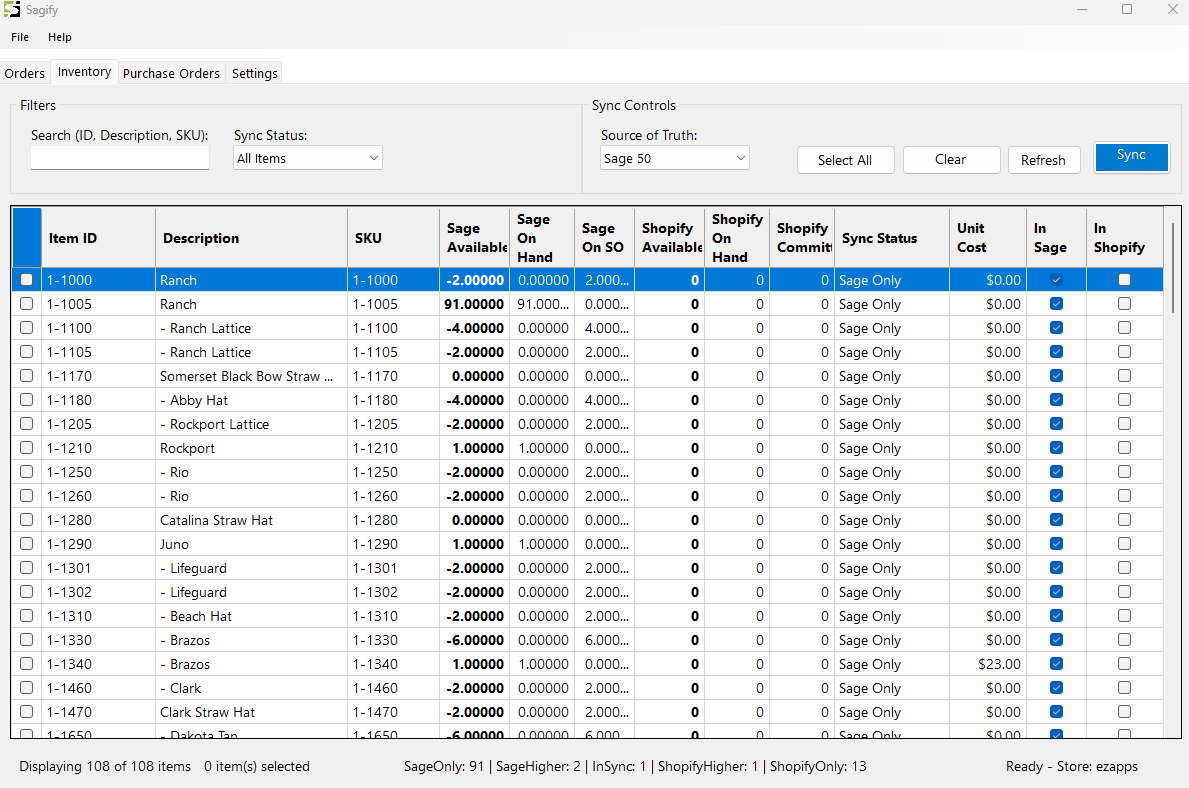 Sagify's inventory dashboard instantly reveals mismatches between Sage 50 and Shopify, showing exactly which items need attention. Notice the "Sage Only" sync status indicating products that exist in Sage but not yet in Shopify.
Sagify's inventory dashboard instantly reveals mismatches between Sage 50 and Shopify, showing exactly which items need attention. Notice the "Sage Only" sync status indicating products that exist in Sage but not yet in Shopify.
Sign #3: Month-End Closing Takes Days Instead of Hours
The Time Drain: If your month-end financial closing process feels like running a marathon, manual processes are likely the culprit.
Signs Your Closing Process Needs Help:
- Spending 2-3 days reconciling Shopify sales with Sage 50
- Hunting down missing transactions
- Manually matching payments to orders
- Correcting data entry errors from the month
- Delaying financial reports because data isn't ready
The Business Impact:
| Manual Process | Time Required | With Integration |
|---|---|---|
| Order reconciliation | 8-12 hours | 30 minutes |
| Payment matching | 4-6 hours | Automatic |
| Error correction | 3-5 hours | Eliminated |
| Report generation | 2-3 hours | 1 hour |
| Total Month-End Time | 2-3 days | 2-3 hours |
Why This Matters:
- Delayed insights mean delayed decisions
- Stressed staff make more errors under pressure
- Late reports impact planning and cash flow management
- Opportunity cost of finance team tied up in manual work
With proper integration, month-end becomes a smooth, predictable process that provides timely insights for better business decisions.
Sign #4: Customer Data Is Inconsistent Across Platforms
The Confusion Factor: When customer information doesn't match between systems, you're setting yourself up for shipping disasters and support nightmares.
Red Flags in Customer Management:
- Duplicate customer records with slightly different information
- Shipping to wrong addresses due to data mismatches
- Customer service can't find order history
- Email campaigns going to outdated addresses
- B2B customers mixed with B2C in reporting
Real Consequences:
"Entering the wrong customer could mean shipping to the wrong address. We had to double-check everything." - Alice Eichelmann, Tula Hats
The Ripple Effects:
- Shipping errors cost $35-50 per incident to resolve
- Customer service calls increase 30% with data issues
- Lost customers from frustrating experiences
- Compliance risks from incorrect tax documentation
Integration Benefits:
- Automatic customer matching and deduplication
- Consistent data across all systems
- Tag-based routing for B2B vs B2C workflows
- Accurate customer lifetime value tracking
- Clean data for better marketing segmentation
Sign #5: Your Business Is Growing Too Fast for Manual Processes
The Growth Ceiling: Success should be celebrated, not constrained by outdated processes. If growth is making operations harder instead of easier, integration is critical.
Growth Pain Points:
- New staff hired just for data entry
- Increasing error rates as volume grows
- Processes that worked at 50 orders/month failing at 200
- Delayed order processing during peak seasons
- Founder still stuck doing administrative tasks
The Scaling Challenge:
As order volume increases, manual processes don't scale linearly—they break down exponentially:
| Monthly Orders | Manual Entry Time | Error Rate | Staff Needed |
|---|---|---|---|
| 50 | 8 hours | 1% | Part-time |
| 150 | 25 hours | 2.5% | 1 full-time |
| 300 | 60 hours | 4% | 2 full-time |
| 500+ | System breaks | 6%+ | Multiple + overtime |
Signs You've Hit the Wall:
- Orders sitting unprocessed for days
- Customer complaints about slow fulfillment
- Staff turnover from repetitive work stress
- Considering expensive ERP migration
- Turning down growth opportunities
The Integration Advantage:
Automated systems scale effortlessly:
- Process 50 or 500 orders with the same ease
- Maintain accuracy regardless of volume
- Free your team for strategic work
- Handle seasonal spikes without hiring
- Grow revenue without growing overhead
The Real Cost of Waiting
Every day without integration costs more than just time—it costs opportunities, customer satisfaction, and competitive advantage. Let's look at a real example:
Real Business ROI Example:
For a business processing 250 orders monthly with 4 minutes per order entry at $25/hour:
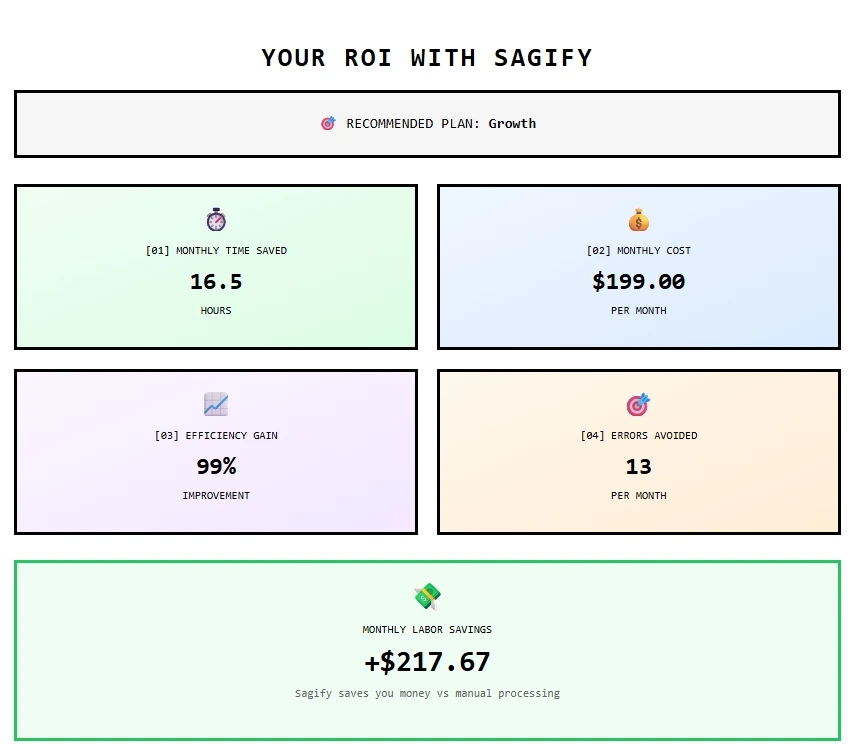
The numbers speak for themselves:
- 16.5 hours saved monthly - That's over 2 full workdays returned to your business
- 99% efficiency improvement - Near-complete elimination of manual work
- 13 errors avoided monthly - No more shipping mistakes or data entry issues
- $217.67 monthly labor savings - More than covers the $199 Growth plan cost
Your Investment Timeline:
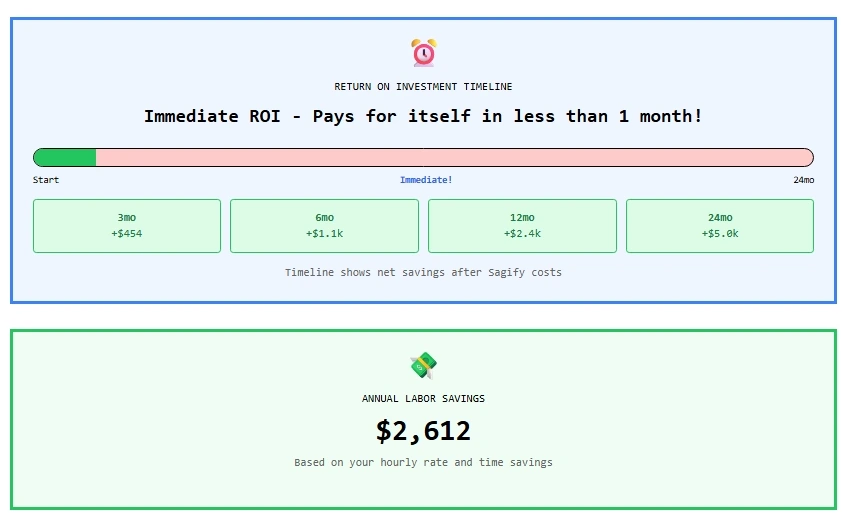
The bottom line: Sagify pays for itself in less than 1 month, with annual labor savings of $2,612. And this doesn't even account for:
- Reduced shipping errors and customer service costs
- Faster order processing leading to happier customers
- Time freed up to focus on business growth
- Stress reduction from eliminating tedious manual work
Your Next Steps: From Recognition to Action
Recognizing these signs is the first step. Here's how to move forward:
1. Assess Your Current State
- Track time spent on manual processes for one week
- Document error rates and their costs
- Calculate the true cost of your current workflow
2. Define Your Integration Goals
- Identify your biggest pain points
- Set specific time-saving targets
- Determine must-have features vs nice-to-haves
3. Choose the Right Solution
Look for integration that offers:
- Proven compatibility with both Sage 50 and Shopify
- Flexible mapping for your specific workflow
- Reliable support from people who understand both platforms
- Quick implementation without disrupting operations
4. Start with a Pilot Program
- Test with a subset of orders
- Measure time savings and accuracy
- Get team buy-in before full rollout
Why Sagify Is Built for Businesses Like Yours
Sagify was born from the exact frustrations you're experiencing. As someone who spent years manually entering orders, I designed it to solve real problems for real businesses:
Purpose-Built Features:
- On-demand order processing from Shopify to Sage 50
- Bi-directional inventory sync to prevent stockouts
- Smart customer mapping with tag or metafield-based routing
- Complete financial integration smartly identifies Shopify fields with Sage 50 fields
- Purchase order management Management Purchases Orders in Sagify, convert them Purchased Invoices when inventory is received and automatically update inventory levels in Shopify.
Trusted by Both Platforms:


As official partners of both Sage and Shopify, we ensure compatibility and provide expert support when you need it.
Take Action Today
If you recognized your business in any of these five signs, it's time to act. Every day of delay means more manual work, more errors, and more frustrated customers.
👉 Book a free Sagify demo and see exactly how integration will transform your specific workflow. In just 30 minutes, we'll show you:
- How your orders will flow automatically from Shopify to Sage 50
- Real-time inventory synchronization in action
- Time savings calculated for your order volume
- Answers to all your integration questions
Don't let manual processes hold your business back. Join hundreds of businesses that have already eliminated data entry and reclaimed their time for growth.
Frequently Asked Questions
Q: How long does integration setup typically take? A: Honestly, you can get Sagify installed in under 30 minutes. If you've set up a custom app on Shopify before, then you will know what to do. There is a setup guide that will help you though.
Q: Will integration disrupt my current operations? A: Not at all. Think of Sagify as a VERY fast data entry clerk. Just like you can enter invoices yourself when others are working, Sagify will do the same.
Q: What if I have unique workflow requirements? A: Sagify offers a lot of flexibility out of the box, but we know every business has their quirks. We can easily adapt the software to your needs. You might want to book a demo with us in that case!
Q: Can I try it before committing? A: Yes! You can download and start a free trial. You will get 7-days or 50 orders to import to help test out the software and make sure it works for you business..
Q: What about my historical data? A: Sagify is simply a go-forward process, and has nothing to do with your historical data. That will all remain intact. Sagify can read your historical data to know which orders have already been imported, and find customer matches.
Related Resources
- How Tula Hats Saved 3+ Hours Daily - Real success story
- Complete Inventory Sync Guide - Master inventory management
- Is Sage 50 Good for Shopify Business? - Comprehensive integration guide
- Calculate Your Time Savings - See your specific ROI
Ready to stop the manual madness? Contact our team or book your demo today. Your future self will thank you.
Ready to get started?
Schedule a demo to see how we can help streamline your workflow.