
Sync Sage 50 and Shopify Inventory Guide
Sync Sage 50 & Shopify inventory automatically with Sagify. Prevent overselling & eliminate manual updates with real-time two-way synchronization.
Synchronizing inventory between Sage 50 accounting software and the Shopify e-commerce platform can be challenging. Sagify, a Sage 50–Shopify integration tool, now offers automated inventory sync capabilities. In this guide, we'll show you how to use Sagify to connect Sage 50 with Shopify and keep your inventory perfectly aligned.
The Challenge of Managing Inventory Across Sage 50 and Shopify
Running an e-commerce business means juggling multiple systems, and keeping inventory accurate between Sage 50 and Shopify can be one of the most time-consuming tasks. Many businesses struggle with:
- Manual inventory updates that eat up valuable time
- Overselling products due to inventory discrepancies
- Stock level inconsistencies between platforms
- Missing products that exist in one system but not the other
- Time-consuming reconciliation processes
If you're tired of manually updating inventory levels, checking stock discrepancies, and worrying about overselling, Sagify's new Inventory Module is the solution you've been waiting for.
📌 Quick Solution Preview: Sagify's Sage 50–Shopify integration can save you hours of work weekly. Want to see it in action? Book a free Sagify demo and let us walk you through the inventory sync process.
Why Accurate Sage 50–Shopify Inventory Sync Matters for Your Business
Maintaining synchronized inventory between Sage 50 and Shopify isn't just about convenience—it's crucial for business success:
Financial Impact
- Prevent overselling: Avoid disappointed customers and potential refunds
- Accurate cost of goods sold: Ensure your financials reflect true inventory levels
- Better cash flow management: Know exactly what you have in stock
Operational Efficiency
- Eliminate manual work: Stop spending hours updating inventory across platforms
- Reduce human error: Automated sync prevents costly mistakes
- Scale your business: Handle more products without increasing manual workload
Customer Satisfaction
- Accurate product availability: Customers see real-time stock levels
- Faster order fulfillment: Know immediately what's available to ship
- Professional appearance: Consistent inventory levels across all channels
Introducing Sagify's Sage 50–Shopify Inventory Sync Solution
Sagify is a Shopify–Sage 50 integration app that connects Sage 50 with Shopify to automate data syncing. Sagify's new Inventory Module, introduced in version 1.1.0.0, provides complete bi-directional synchronization between Sage 50 and Shopify. This powerful feature transforms how you manage inventory by automating the entire process.
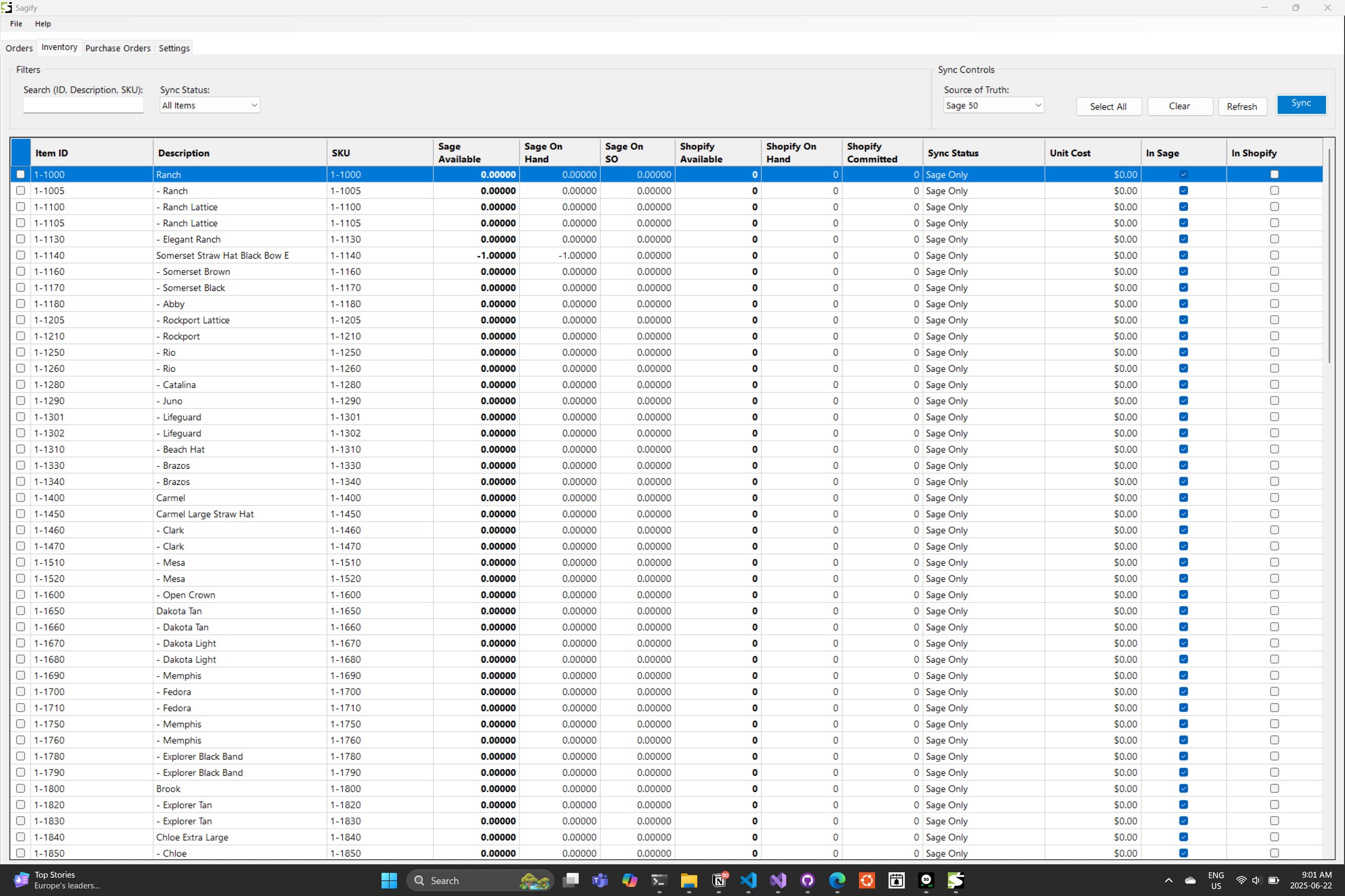
Key Features of Sagify's Inventory Sync
Real-Time Two-Way Sync
- Sync inventory levels from Sage 50 to Shopify or vice versa
- Choose which direction to sync based on your business needs
- Updates happen instantly with just a few clicks
Product Discovery
- Easily identify products that exist in Sage 50 but not in Shopify
- Find Shopify products missing from your Sage 50 inventory
- Bulk actions to add missing products to either system
Automatic Purchase Order Integration
- New inventory items from Purchase Orders automatically sync to Shopify
- Eliminate manual product creation when receiving new inventory
- Seamless workflow from procurement to online sales
Flexible Configuration
- Enable or disable inventory sync per your business requirements
- Customize sync settings for different product categories
- Set up sync schedules that work for your workflow
Step-by-Step Guide: How to Sync Sage 50 and Shopify Inventory
Step 1: Enable the Inventory Module
- Open Sagify and navigate to Settings
- Click on Inventory in the settings menu
- Toggle the Enable Inventory Sync option
- Configure your sync preferences
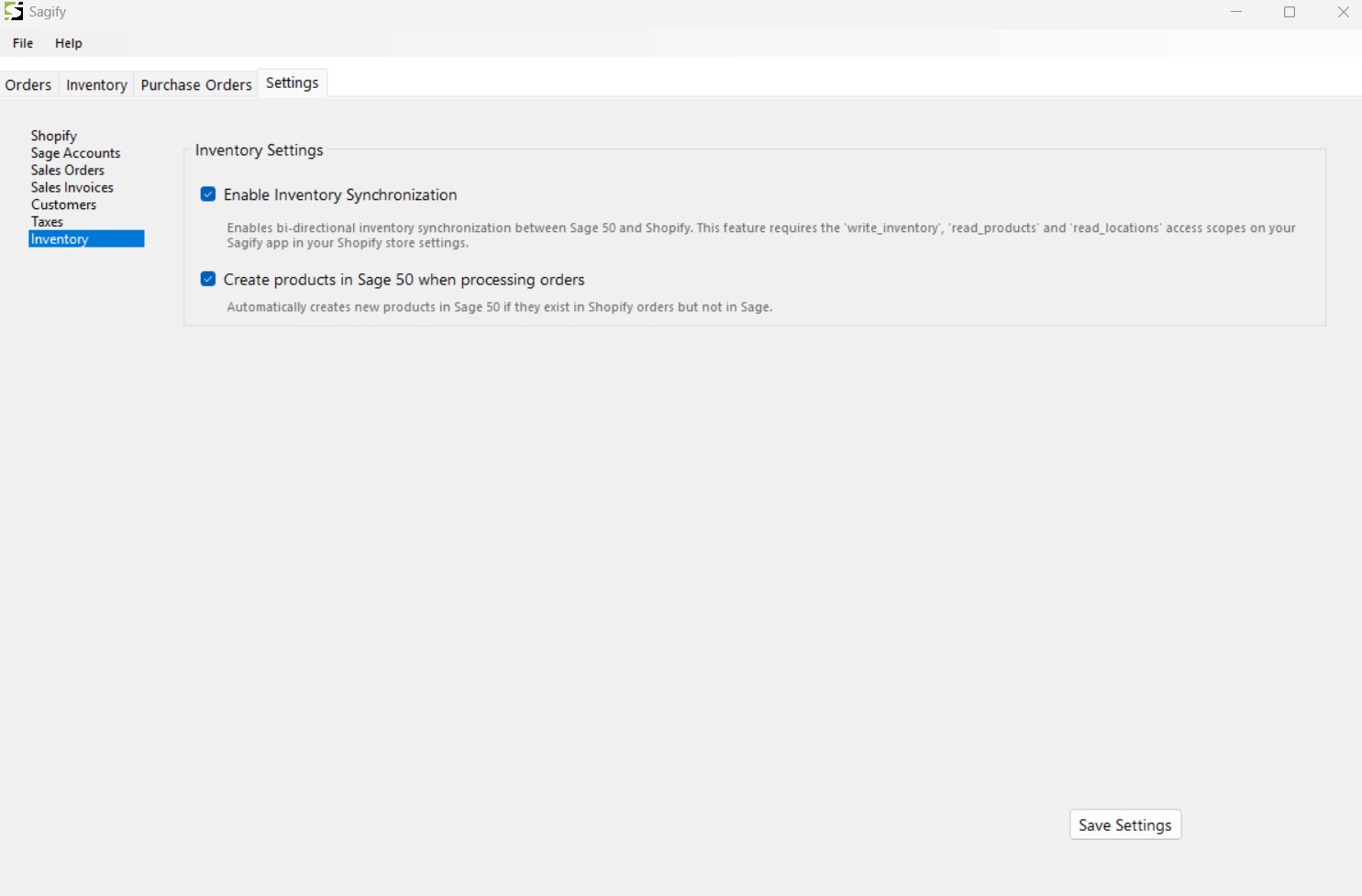
Step 2: Initial Inventory Sync Setup
Choose Your Sync Direction:
- Sage 50 to Shopify: Use Sage 50 as your master inventory source
- Shopify to Sage 50: Use Shopify as your master inventory source
- Manual Selection: Choose which products to sync individually
Configure Sync Settings:
- Set up automatic sync schedules or manual sync on-demand
- Choose which locations to sync (if using multiple Shopify locations)
- Configure product matching rules
Step 3: Run Your First Sync
- Navigate to the Inventory tab in Sagify
- Review the products that will be synced
- Click Sync Inventory to start the process
- Monitor the sync progress in the processing log
Step 4: Manage Product Discrepancies
Identify Missing Products:
- Use the Product Discovery feature to find products missing from either system
- Review the list of products that need attention
- Bulk select products to add to the missing system
Handle Inventory Adjustments:
- Make inventory adjustments directly in Sagify
- Push changes to either Sage 50 or Shopify
- Reconcile any discrepancies before going live
Advanced Inventory Sync Features
Purchase Order Integration
One of Sagify's most powerful features is the automatic inventory sync from Purchase Orders:
- Create Purchase Orders in Sagify or import from Sage 50
- Convert to Purchase Invoices with a single click
- Automatic Inventory Addition: New items are automatically added to both Sage 50 and Shopify
- Instant Availability: Products become available for sale immediately
This eliminates the need to manually add new products to Shopify when receiving inventory, saving hours of work.
Managing Product Variants
Sagify handles complex product structures including:
- Size and color variants synchronized across platforms
- SKU mapping to ensure accurate product matching
- Variant-specific inventory levels for precise stock control
Multi-Location Support
For businesses with multiple warehouses or locations:
- Sync specific locations between Sage 50 and Shopify
- Location-based inventory rules for different fulfillment centers
- Aggregate inventory totals for simplified management
Best Practices for Inventory Sync
1. Choose Your Master System
Decide whether Sage 50 or Shopify will be your primary inventory source. Consistency is key to avoiding conflicts.
2. Regular Sync Schedule
- Daily sync: Recommended for high-volume businesses
- Weekly sync: Suitable for businesses with stable inventory
- Real-time sync: For businesses requiring instant updates
3. Monitor Sync Logs
- Review processing logs regularly
- Address any sync errors immediately
- Keep track of large inventory adjustments
4. Test Before Going Live
- Run sync tests with a small product set first
- Verify inventory levels match expectations
- Check that product information displays correctly in Shopify
Common Challenges and Solutions
Challenge: Duplicate Products
Solution: Use Sagify's SKU matching to prevent duplicates and merge existing products.
Challenge: Inventory Discrepancies
Solution: Run regular inventory audits and use Sagify's reconciliation tools to identify and fix mismatches.
Challenge: Product Variants Not Syncing
Solution: Ensure your SKU structure is consistent between Sage 50 and Shopify, and use Sagify's variant mapping features.
Challenge: Large Inventory Updates
Solution: Use Sagify's bulk operations to handle large inventory changes efficiently.
Why Sagify is the Best Solution to Sync Sage 50 and Shopify
Built for Integration
Sagify is specifically designed to connect Sage 50 accounting with Shopify for a seamless integration, ensuring deep compatibility and reliable performance.
Real-Time Processing
Unlike other solutions that require scheduled imports, Sagify processes inventory changes in real-time when you need them.
Comprehensive Feature Set
Beyond inventory sync, Sagify handles orders, customers, Purchase Orders, and complete Sage 50–Shopify accounting integration.
Expert Support
Our team understands both Sage 50 and Shopify, providing knowledgeable support when you need it.
Frequently Asked Questions
Q: How often should I sync inventory between Sage 50 and Shopify? A: This depends on your business needs. High-volume stores should sync daily or in real-time, while smaller businesses can sync weekly or as needed.
Q: Can I sync only specific products? A: Yes, Sagify allows you to choose which products to sync, giving you complete control over your inventory management.
Q: What happens if there's a sync error? A: Sagify logs all sync activities and errors. You can review the processing log to identify and resolve any issues quickly.
Q: Does inventory sync work with product variants? A: Absolutely. Sagify handles complex product structures including size, color, and custom variants.
Q: Can I undo an inventory sync? A: While you can't undo a sync, you can run a reverse sync to restore previous inventory levels or make manual adjustments.
Q: How do I troubleshoot inventory sync issues between Sage 50 and Shopify? A: Sagify provides detailed logs of all sync operations, making it easy to troubleshoot Sage 50–Shopify integration issues. If a sync error occurs, you can review the processing log to identify the problem and refer to our Knowledge Center or contact our support team for help.
💡 Ready to See It in Action? Don't wait to streamline your inventory management. Book a free Sagify demo now and see exactly how Sage 50–Shopify inventory sync works with your specific setup.
Getting Started with Sagify Inventory Sync
Ready to automate your inventory management and eliminate manual updates between Sage 50 and Shopify? Here's how to get started:
1. Download Sagify
Visit the Sagify US Product Page to download the latest version with inventory sync capabilities.
2. Book a Demo
Not sure if Sagify is right for your business? Book a free demo to see how inventory sync works with your specific setup.
3. Get Expert Setup
Our team offers white-glove setup services to ensure your inventory sync is configured perfectly for your business needs.
Transform Your Inventory Management Today
Integrate Sage 50 with Shopify seamlessly using Sagify to automate your inventory updates, orders, and more. Keeping Sage 50 and Shopify inventory synchronized doesn't have to be a manual, time-consuming process. With Sagify's powerful inventory sync features, you can:
- Eliminate manual inventory updates and focus on growing your business
- Prevent overselling with real-time inventory synchronization
- Scale efficiently by automating routine inventory tasks (just like Tula Hats did)
- Improve accuracy with bi-directional sync capabilities
Don't let inventory management hold back your e-commerce success. Try Sagify today and discover how easy it is to keep your Sage 50 and Shopify inventory perfectly synchronized.
For questions about Sagify's inventory sync features or to schedule a personalized demo, contact our team at support@ezapps.io. We're here to help you streamline your inventory management and grow your business with confidence.
Related Reading
- Sagify US v1.1.0.0 - POs & Inventory Sync - Learn about the inventory sync features introduced in this release
- Shopify Sage 50 Integration with Sagify - Overview of complete integration capabilities
- Tula Hats Saves 3+ Hours Daily with Sagify - Real success story with inventory management
- Browse All Integration Guides - Find more helpful resources