
Sagify US v1.1.0.0 - POs & Inventory Sync
Sagify US v1.1.0.0 introduces Purchase Orders, bi-directional inventory sync & enhanced customer mapping for streamlined Shopify-Sage 50 workflow.
We're excited to announce Sagify US version 1.1.0.0! This major release introduces powerful new modules for Purchase Order management and Inventory synchronization, along with numerous improvements that enhance your Shopify-to-Sage 50 intregration workflow. Here's everything that's new:
⚠️ IMPORTANT: Access Scope Update Required
Before updating to v1.1.0.0, you must update your Sagify installation's access scopes in Shopify. Please ensure the following scopes are enabled:
read_customersread_locationsread_ordersread_payment_termsread_productsread_returnswrite_inventory
For detailed instructions, see How to generate a Shopify access token ↗.
✨ New Features
Purchase Order Module
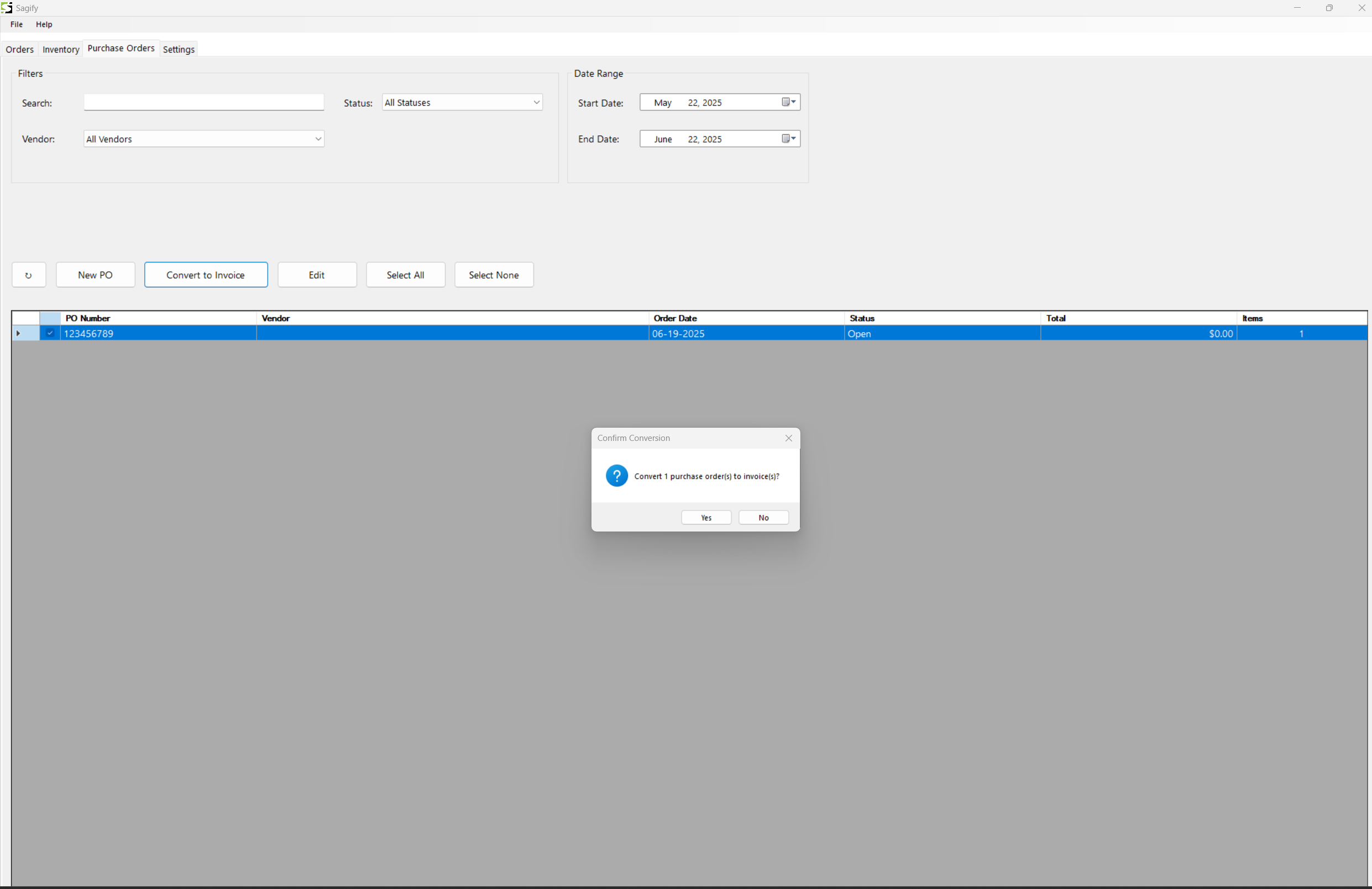
Sagify US now includes a comprehensive Purchase Order module that streamlines your procurement workflow:
- View & Create Purchase Orders: Manage Sage Purchase Orders directly within Sagify
- Convert to Purchase Invoices: Seamlessly convert Purchase Orders to Purchase Invoices with a single click
- Automatic Inventory Sync: New inventory items are automatically added and synced to Shopify
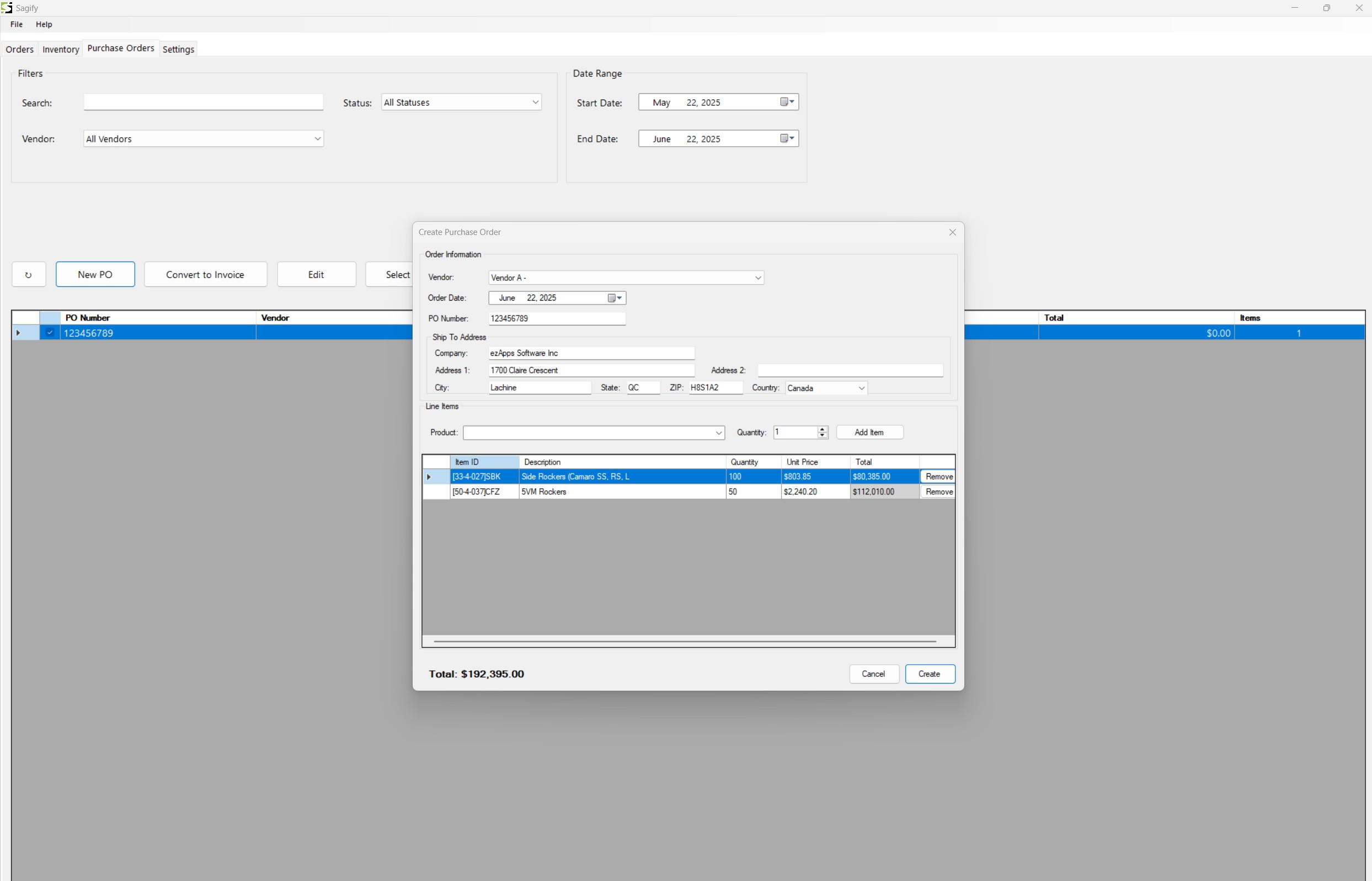
This powerful module eliminates the need to switch between applications, keeping your entire procurement process within Sagify. Most importantly, it eliminate the need for manually needing to update your inventory in Shopify, as new items are automatically synced.
Inventory Module
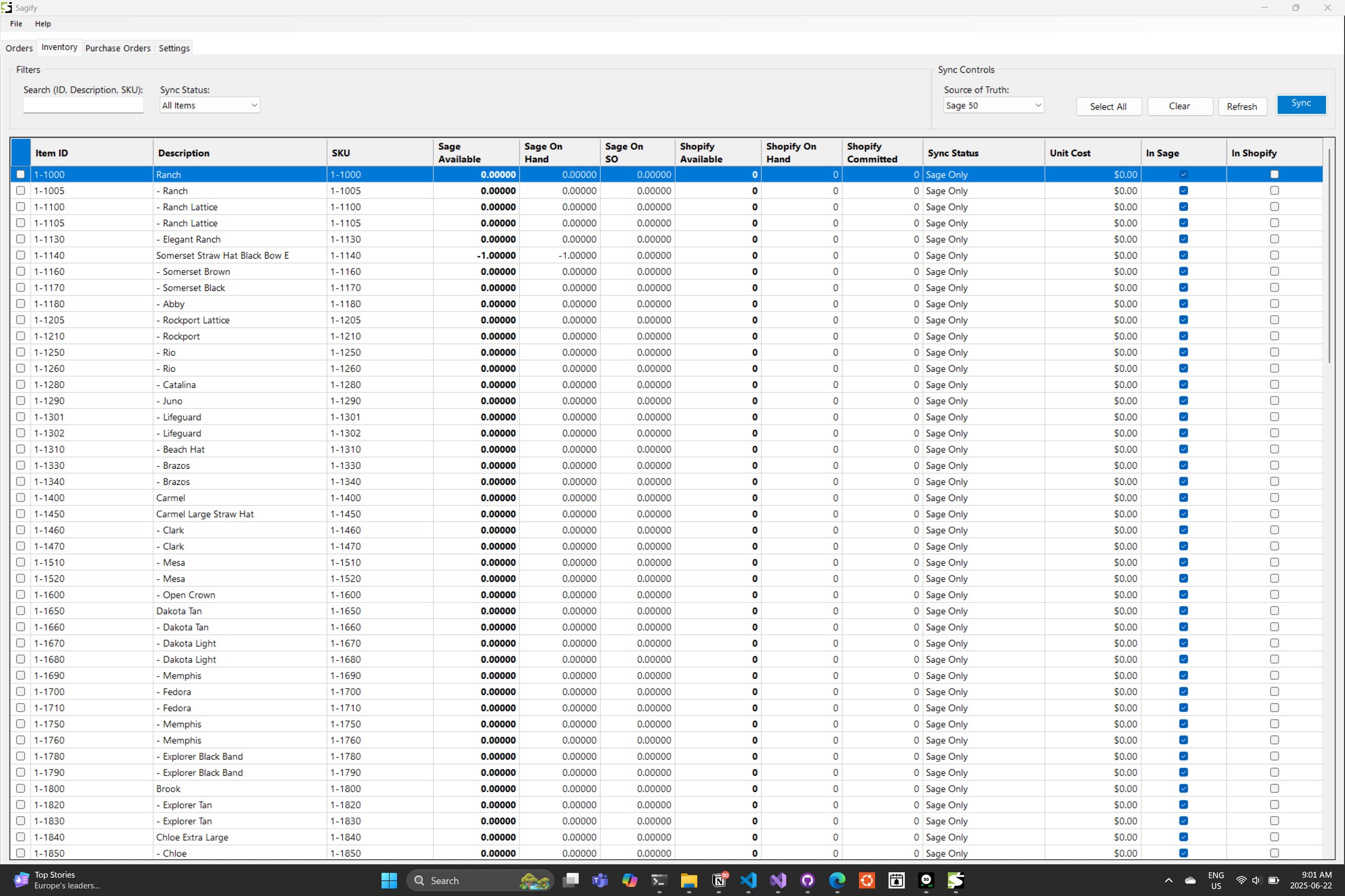
The new Inventory Module provides complete bi-directional synchronization between Sage and Shopify:
- Real-time Inventory Sync: View and sync inventory levels in both directions
- Product Discovery: Easily identify products missing from either Shopify or Sage
- Flexible Configuration: Enable the module through "Settings" → "Inventory"
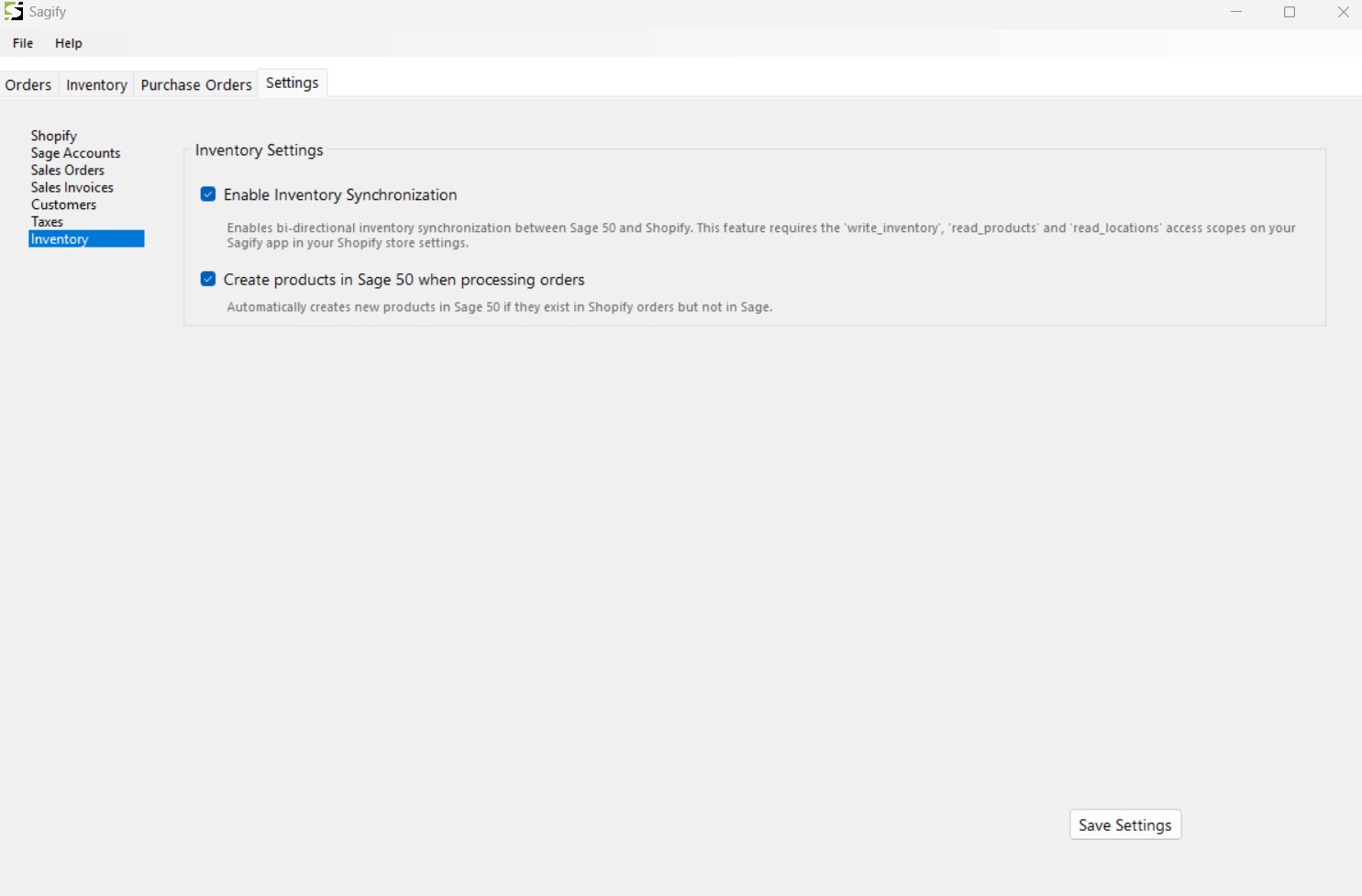
This ensures your inventory levels are always accurate across both platforms, preventing overselling and stock discrepancies and reducing manual updates on your end. For a detailed guide on using this feature, check out our complete inventory sync tutorial.
🚀 Minor Changes
Enhanced Settings & Configuration
- Freight Expense Account: Added setting to assign the correct freight account on Sales Invoices
- Customer Mapping Enhancement: New settings for "Use Single Customer" option, allowing unique customer mapping while routing remaining orders to a single account (found under "Sales Invoices" settings). You will be able to match customers based on Shopify Order tags.
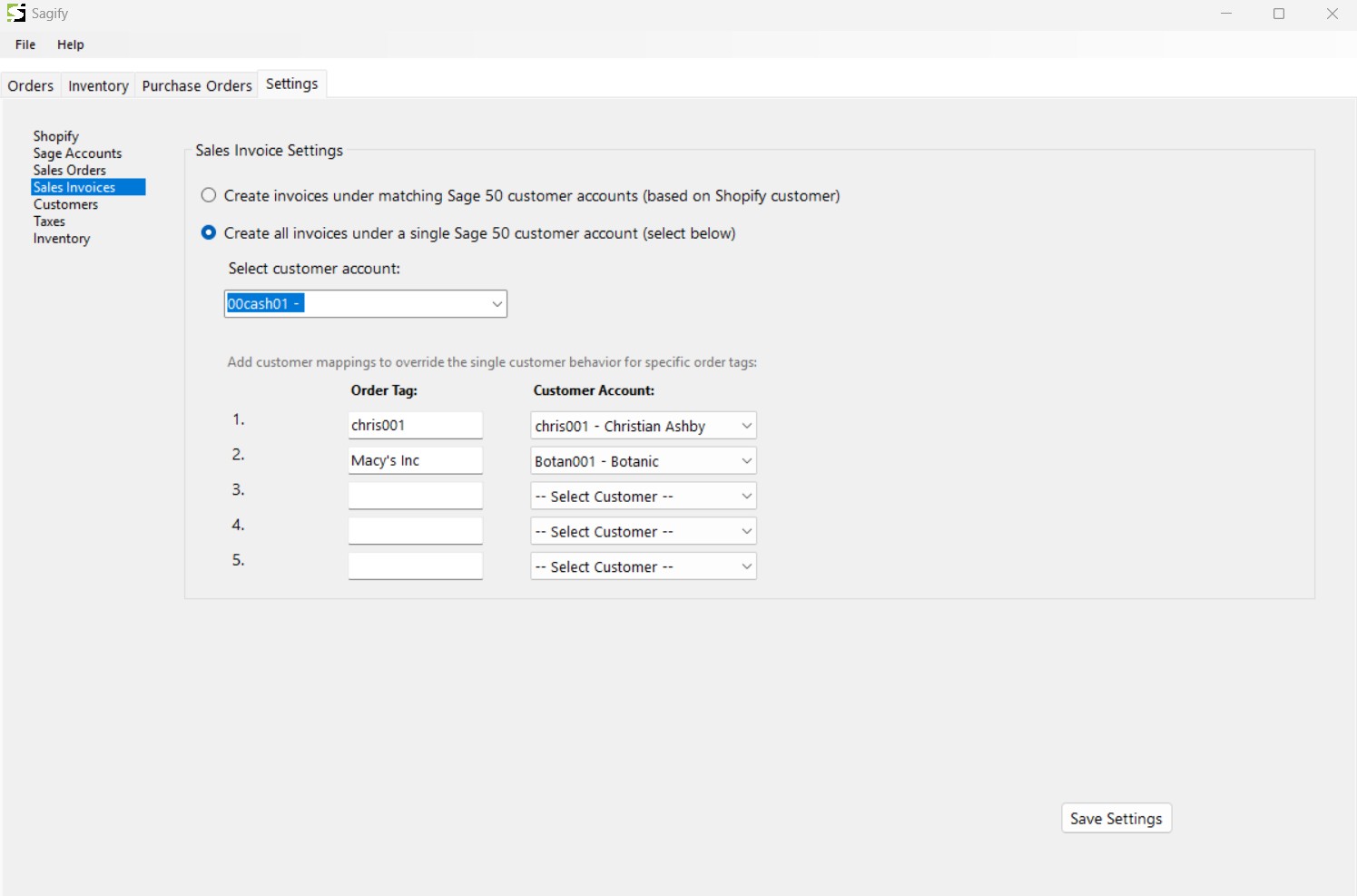
Improved User Experience
- Usage Tracking: View your usage statistics in the top right of the dashboard
- Cleaner Startup: Reduced the amount of startup logs for a less noisy experience
- UI Updates:
- Renamed "Transactions" tab to "Orders" for clarity
- Moved "Save Log" button to bottom right below the Processing Log
Enhanced Sales Invoice Processing
- Payment Gateway Details: Now displays payment gateway names (e.g., PayPal, Shopify_payments) in Internal Notes
- Order State Accuracy: Sales Invoices now display the current state of orders - previously removed items no longer appear on invoices
- Streamlined Summary Dialog: Processing information is now concise to prevent oversized dialog boxes, with detailed logs still available in the Processing Log
🐛 Bug Fixes
- Shopify Admin Links: Fixed order links to use the correct store when switching between multiple stores
- Order Processing: Various stability improvements for smoother order processing
📚 Need More Help? Visit Our Knowledge Center!
Remember, our Sagify Knowledge Center ↗ has detailed guides, best practices, and troubleshooting tips to help you maximize your Sagify experience.
✨ Discover Sagify US
If you're new to Sagify US, see how our app can automate order imports, inventory synchronization, and eliminate manual accounting tasks. Visit the Sagify US Product Page to integrate Sage 50 with your Shopify store! Book a demo with us to see how Sagify can automate your accounting workflow.
We're confident these new features and improvements will significantly enhance your accounting workflow. As always, your feedback drives our development!
Related Reading
- How to Sync Sage 50 and Shopify Inventory - Deep dive into using the new inventory sync features
- Sagify US v1.0.0.9 - Multi-Store Support - Previous release features
- Tula Hats Saves 3+ Hours Daily with Sagify - Real-world success story with inventory management