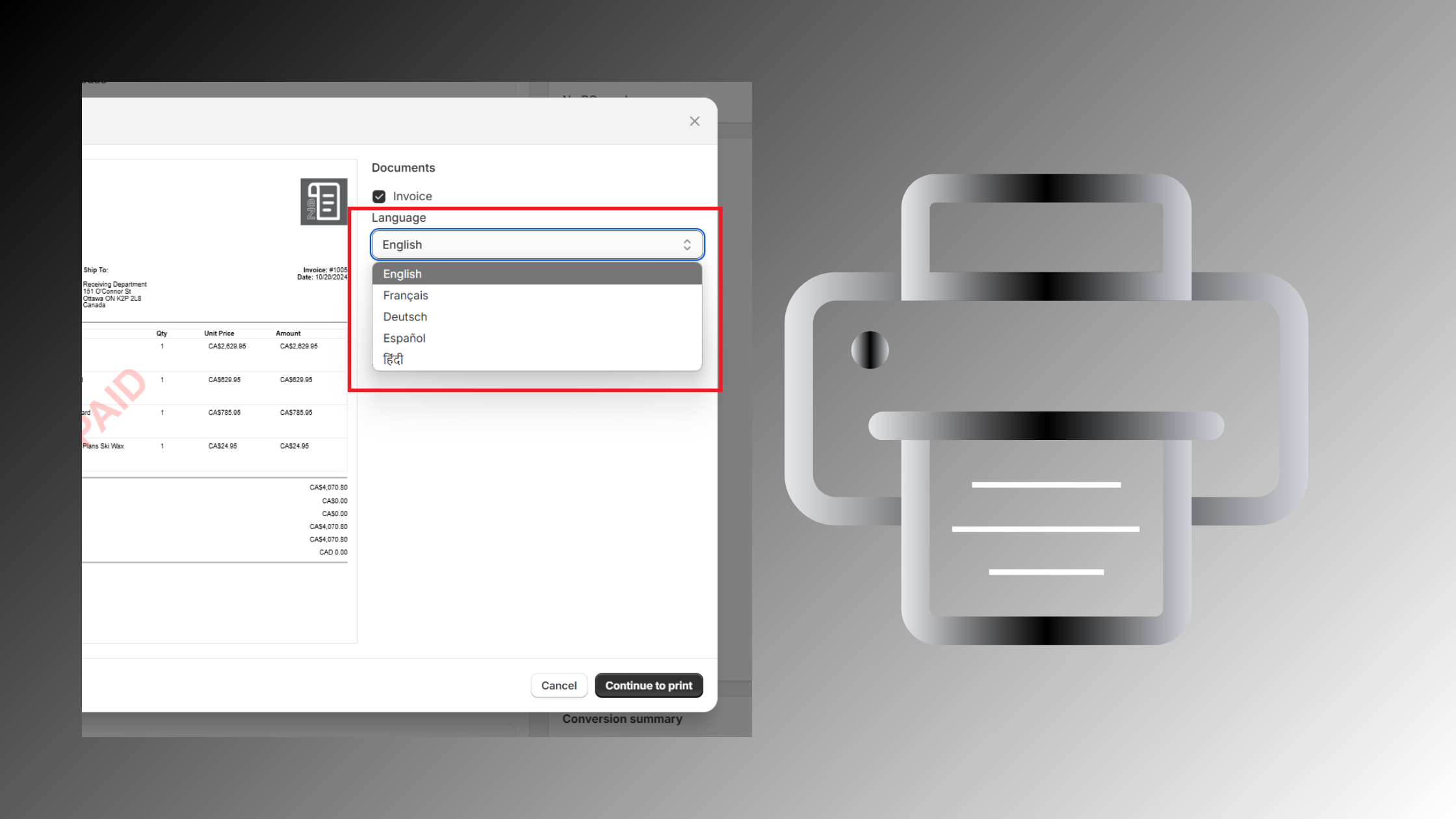
ezInvoices Update - Languages & Feedback
ezInvoices now supports multiple languages and includes a new Feedback feature to help guide future development. Learn more about these updates here.
I'm excited to announce two new updates to ezInvoices that were released this past week! First, ezInvoices is now available in multiple languages, including English, French, Spanish, German, and Hindi. Second, we've added a new Feedback page that surveys app users to help guide our roadmap development path. Let's dive into the details of these updates.
Language Support
The inspiration for adding language support came from a client who asked if they could get their PDFs generated in French since they are a Canadian company and service some of their clients in French. As I had never translated an app before, this was a great learning experience for me, and I jumped right in. The process went so smoothly that I decided to add support for Spanish, German, and Hindi as well. The decision to include these specific languages was based on an analysis of the Shopify stores that had installed ezInvoices, as these languages appeared to be the most commonly used among our user base.
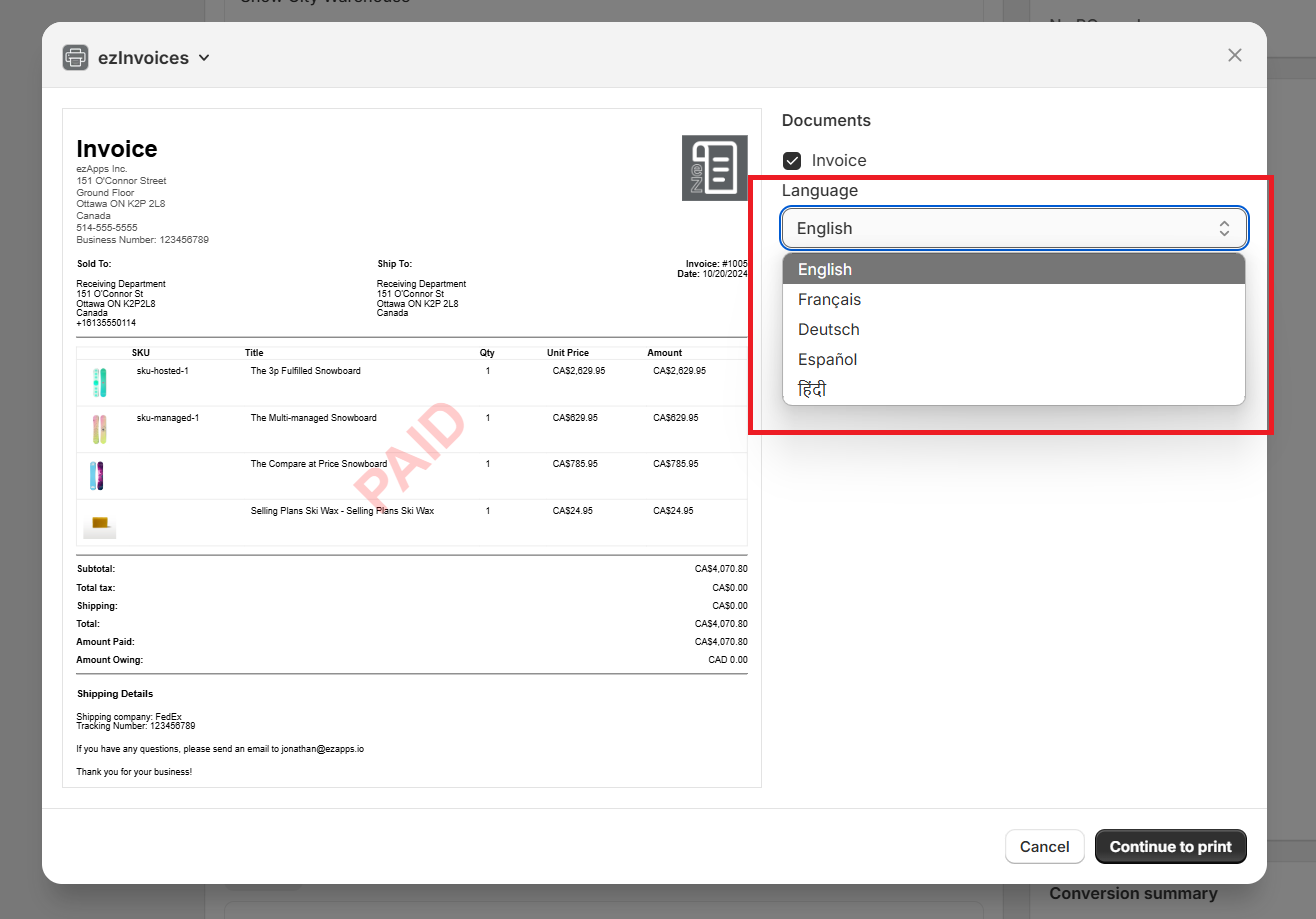
The first step in implementing language support was to create a selector that allows users to choose the language of the PDF order invoice that is generated. This feature worked really well, and in the process, I was able to decrease the response time from our app's server to the client. Originally, we were generating the PDF invoice between 600-800ms, but after our changes, response times are now around 200-250ms!
With the support for multiple languages now available when generating Shopify order invoices, it felt strange to have the rest of the app still in English. Therefore, the second part of this update was to translate the entire app, so we can now fully say that ezInvoices supports multiple languages! For a complete guide on how to use ezInvoices, check out our step-by-step tutorial.
Feedback Feature
The second feature that ezInvoices shipped was the Feedback feature, and I'm pretty excited about this addition. To be honest, I'm not even sure if it's allowed, but I'll be sure to update this if it ends up breaking Shopify App TOS.
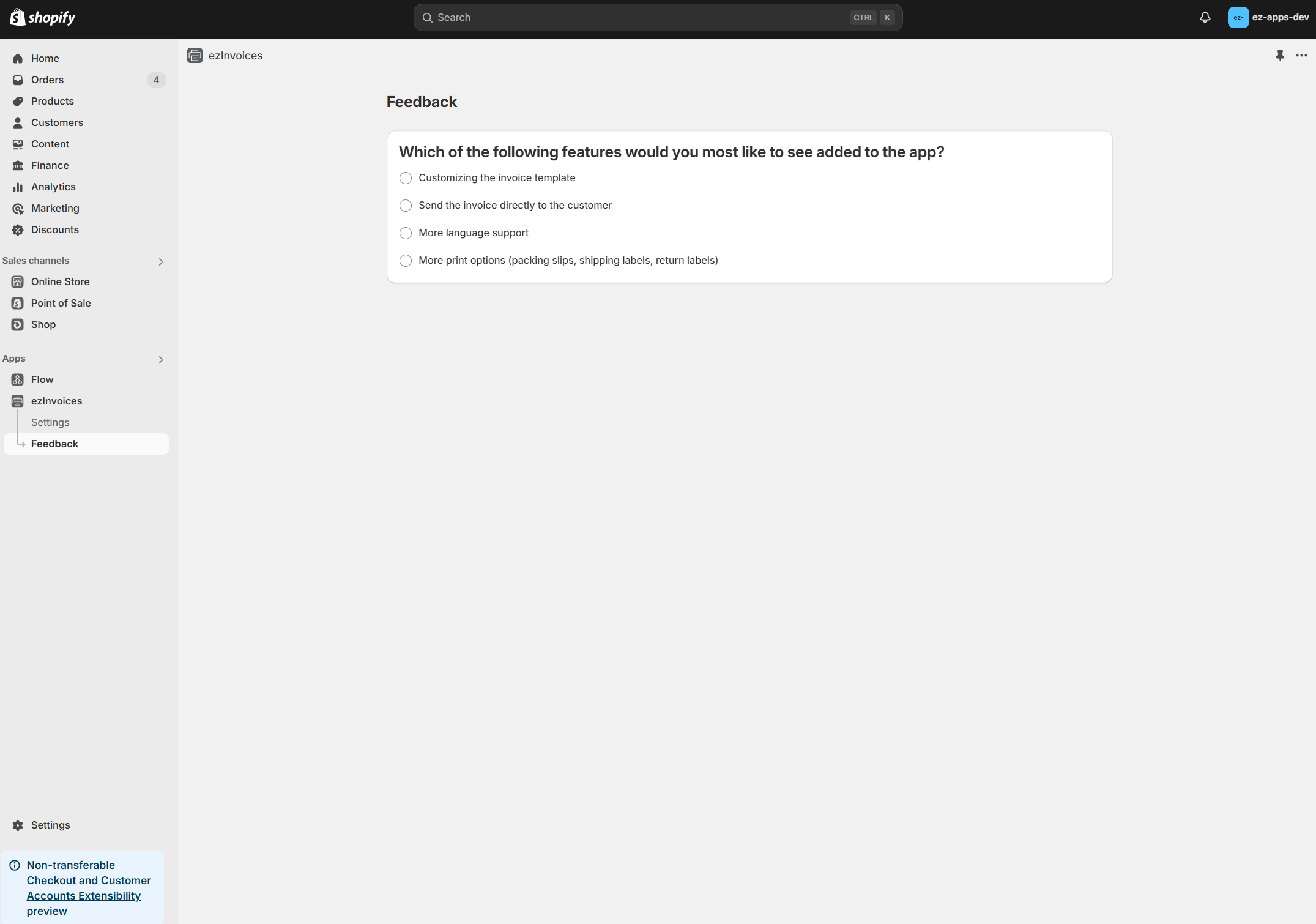
So, what is the Feedback feature? The idea behind it was that I wanted to ask my app users what exactly they wanted out of the app or what they might think is lacking. Initially, after a company would download ezInvoices, I would get the store's email and send them a message introducing myself, thanking them for downloading ezInvoices, and asking if there was anything they needed help with or expected to see a different feature/functionality. However, I never received a single reply. Whether the emails went into their spam folder or were simply ignored (like I would do), I just wasn't getting feedback on my app.
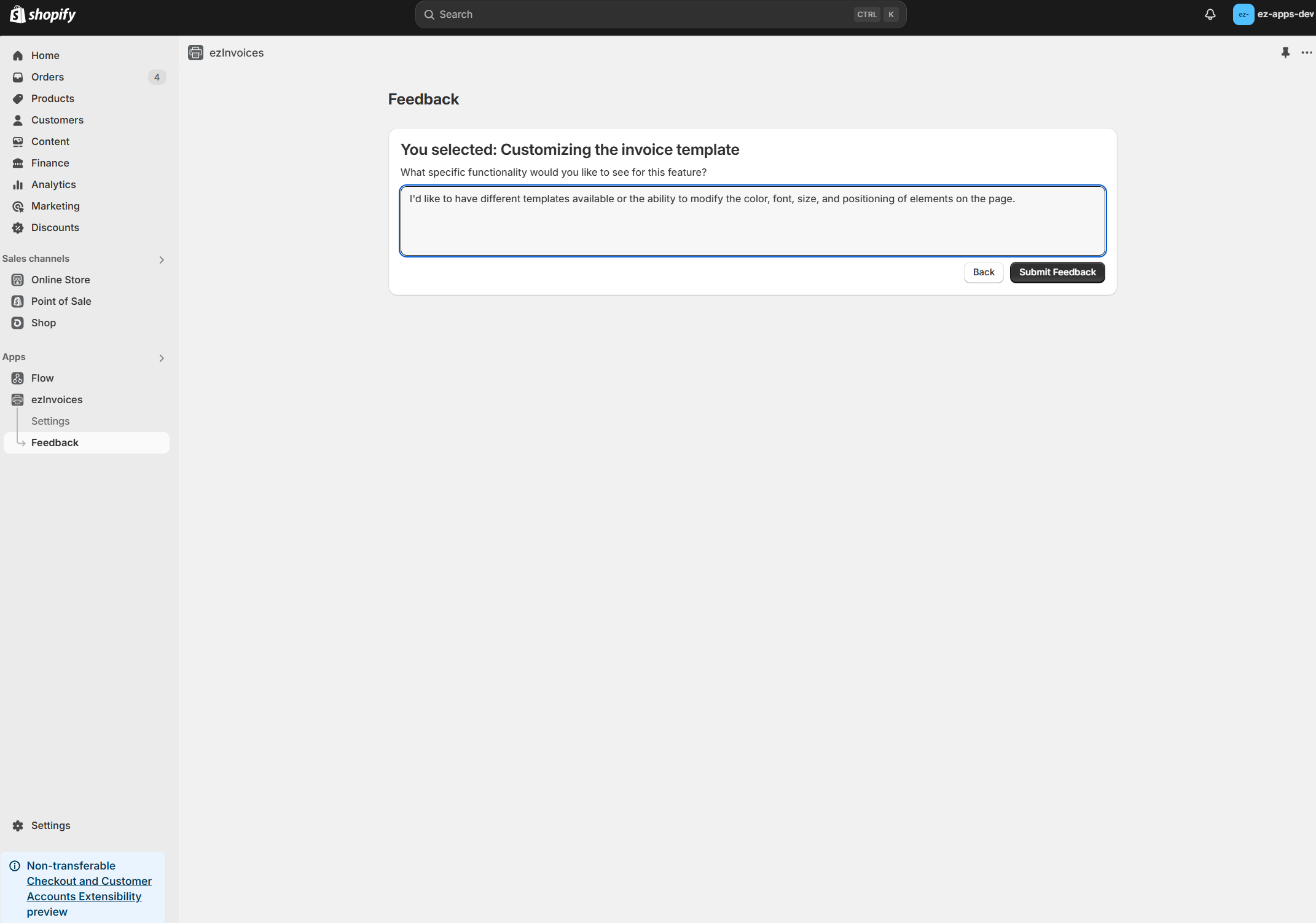
I have a bunch of ideas I want to include in the app and will eventually get to them, but honestly, I have other projects that I tend to as well. Baking the feedback survey directly within the app seemed like a good approach, so that's what I did. I created a route that the user would visit, which asks a multiple-choice question about which of the following features they would like to see most, and when selected, it asks the user a follow-up question. I save their responses in my database and can see the results. Once the user answers a question, the questions go away, and it's essentially a blank screen that says something like, "Thank you for your feedback! Check back for more development questions". I will also be writing a post on how you can set this up in your own app (provided I don't find out it's against Shopify app terms)!
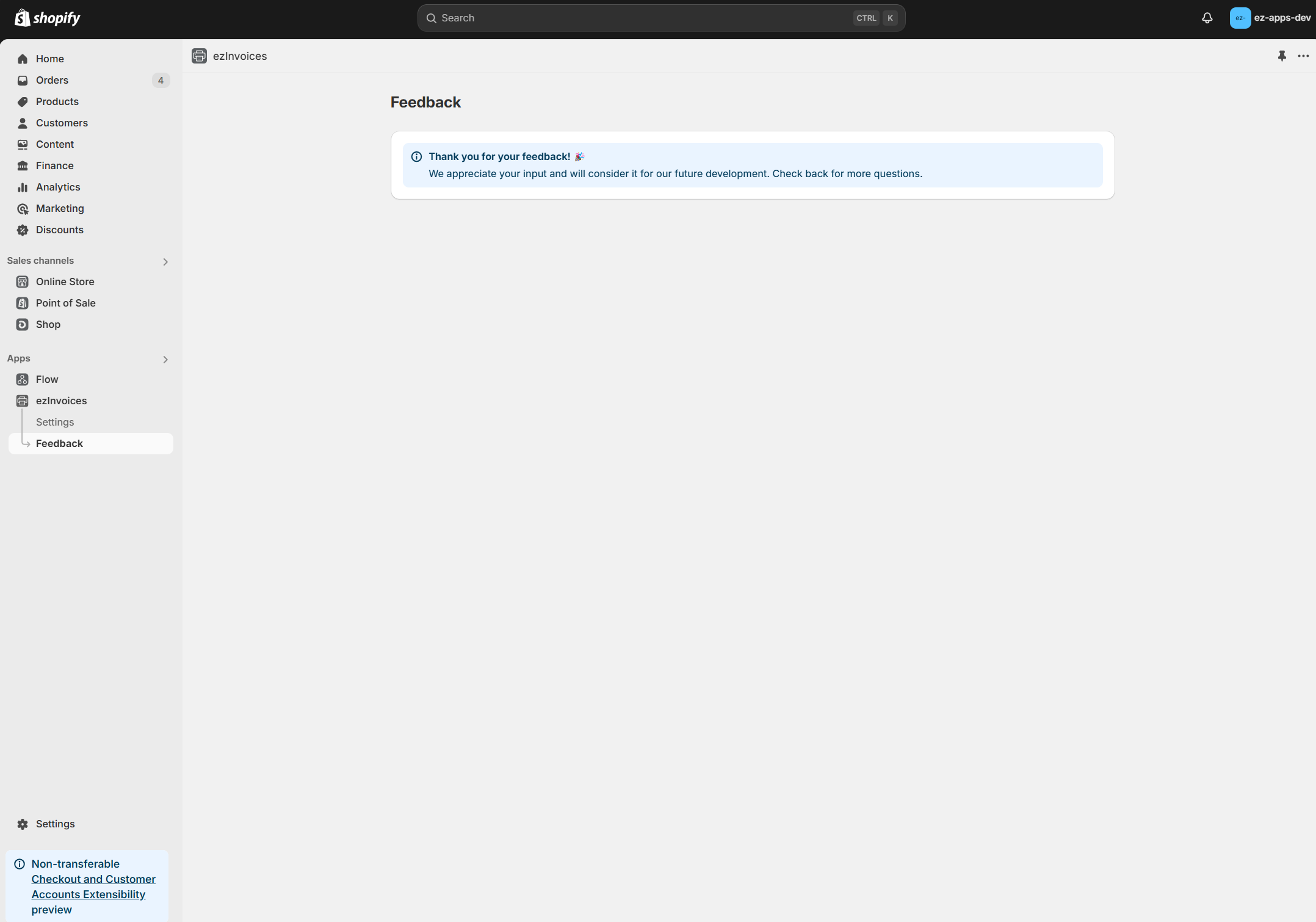
Get ezInvoices for your Shopify store today
Are you looking for a way to easily print and save PDF invoices for your Shopify orders without needing to manually enter them into your account software? Look no further than ezInvoices! ezInvoices will let you generate PDF invoices directly your the Shopify order details page, you can save it as a PDF to send to your customer later or print it directly for your records. Check out the ezInvoices app product page for more information or see it directly on the Shopify App Store ↗.
Enjoy the new features and let me know (through the app) what you think!
- Jonathan
Related Reading
- Create Pro Invoices in Shopify - Complete Guide - Learn how to use ezInvoices to generate professional invoices
- ezInvoices Earns Built for Shopify Status - Read about our latest achievement and what it means for merchants