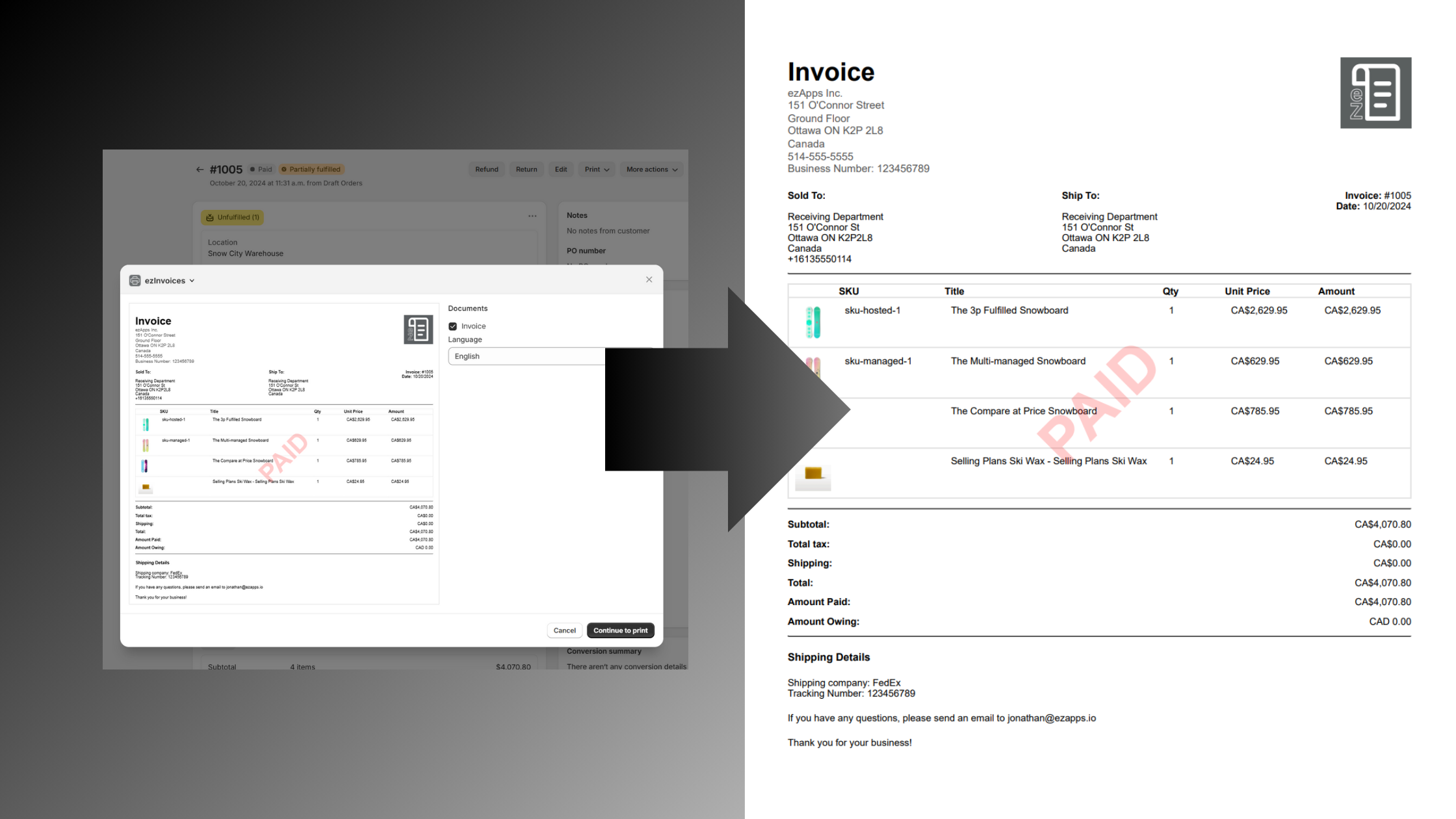
How to Create Professional Invoices in Shopify (2024 Guide)
Generate professional PDF invoices instantly in Shopify with ezInvoices. Step-by-step guide to create, customize & manage business invoices.
Understanding the Invoice Challenge in Shopify
For e-commerce businesses, managing customer invoices efficiently is crucial. While Shopify excels in many areas, its native invoicing capabilities have limitations. As a merchant, I frequently encountered situations where customers needed proper invoices, but our existing solutions were time-consuming and inefficient.
Common Invoicing Challenges
Traditional approaches to Shopify invoicing present several obstacles:
Manual Data Entry Burden: Creating invoices in external accounting software requires tedious copy-pasting and can take up to five minutes per order.
Limited Documentation Options: Shopify's built-in options like order confirmations and packing slips lack crucial invoice elements and may contain sensitive internal comments.
Compliance Concerns: Standard order documents often miss essential business information required for legal compliance.
Introducing ezInvoices: The Complete Solution
To address these challenges, we developed ezInvoices, a powerful yet user-friendly Shopify app that simplifies how merchants handle invoicing.
Key Features and Benefits
Instant PDF Generation
- Create professional invoices directly from order pages
- Save as PDF or print instantly
- Maintain consistent branding
- No more manual data entry
Comprehensive Business Information
- Automatic inclusion of legal business details
- Tax identification numbers
- Complete contact information
Professional Design Elements
- Custom logo integration
- Clean, modern template design
- Mobile-responsive layout
Global Business Support
- Multi-language capability (English, French, Spanish, German, Hindi)
- Automatic currency symbol adaptation
- Region-specific formatting
Smart Order Information
- Dynamic shipping and tracking details
- Payment terms and due dates
- Clear payment status indicators
Workclass Support
- Reach out to our support team if any feature is missing or you need help with anything.
- We respond within 24 hours.
Step-by-Step Implementation Guide
1. Installation and Setup
- Visit the Shopify App Store ↗
- Click "Add app" to install ezInvoices
- Complete the initial configuration
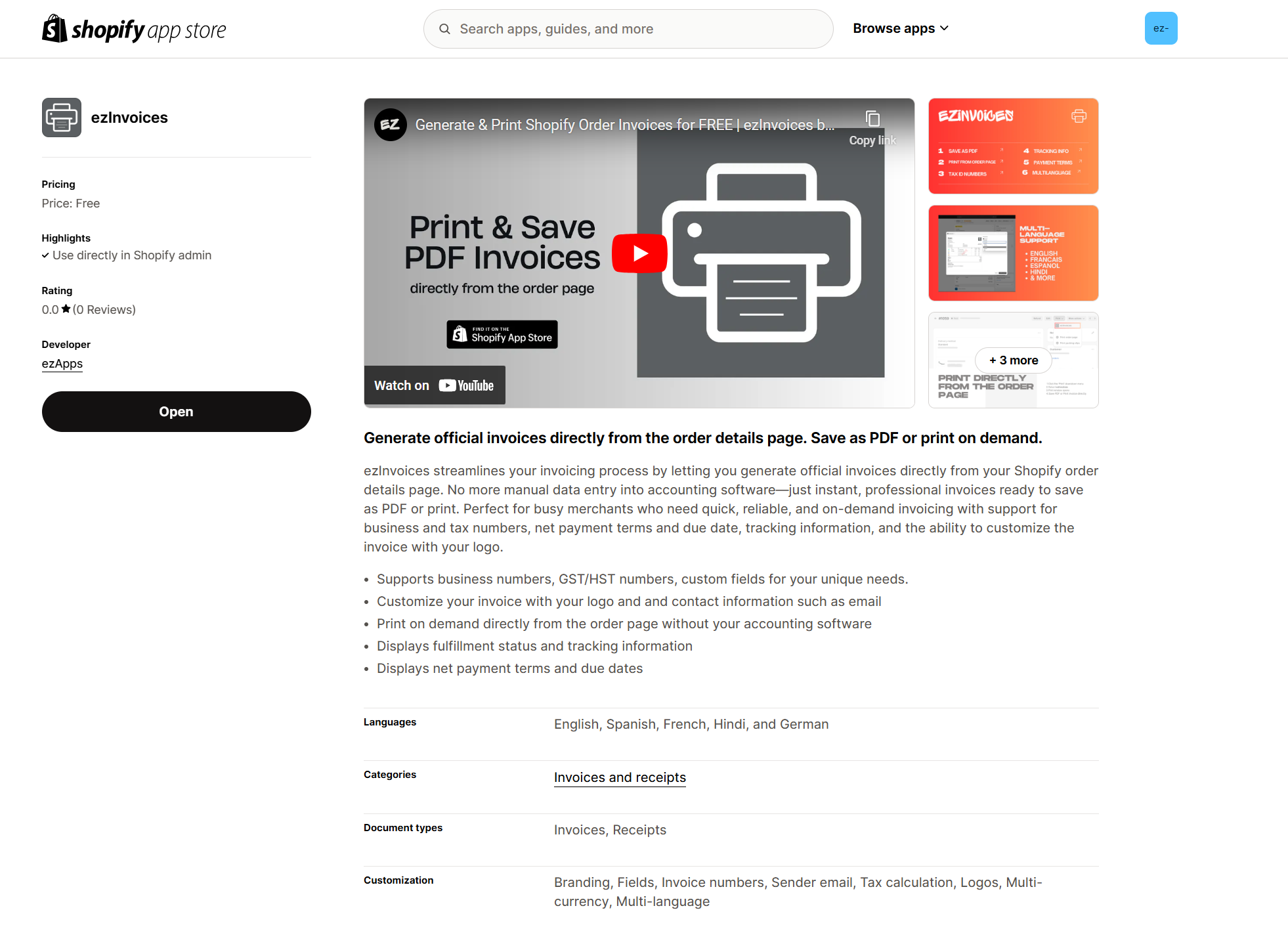
2. Configuration
- Navigate to ezInvoices settings
- Upload your company logo
- Verify business information
- Customize invoice preferences
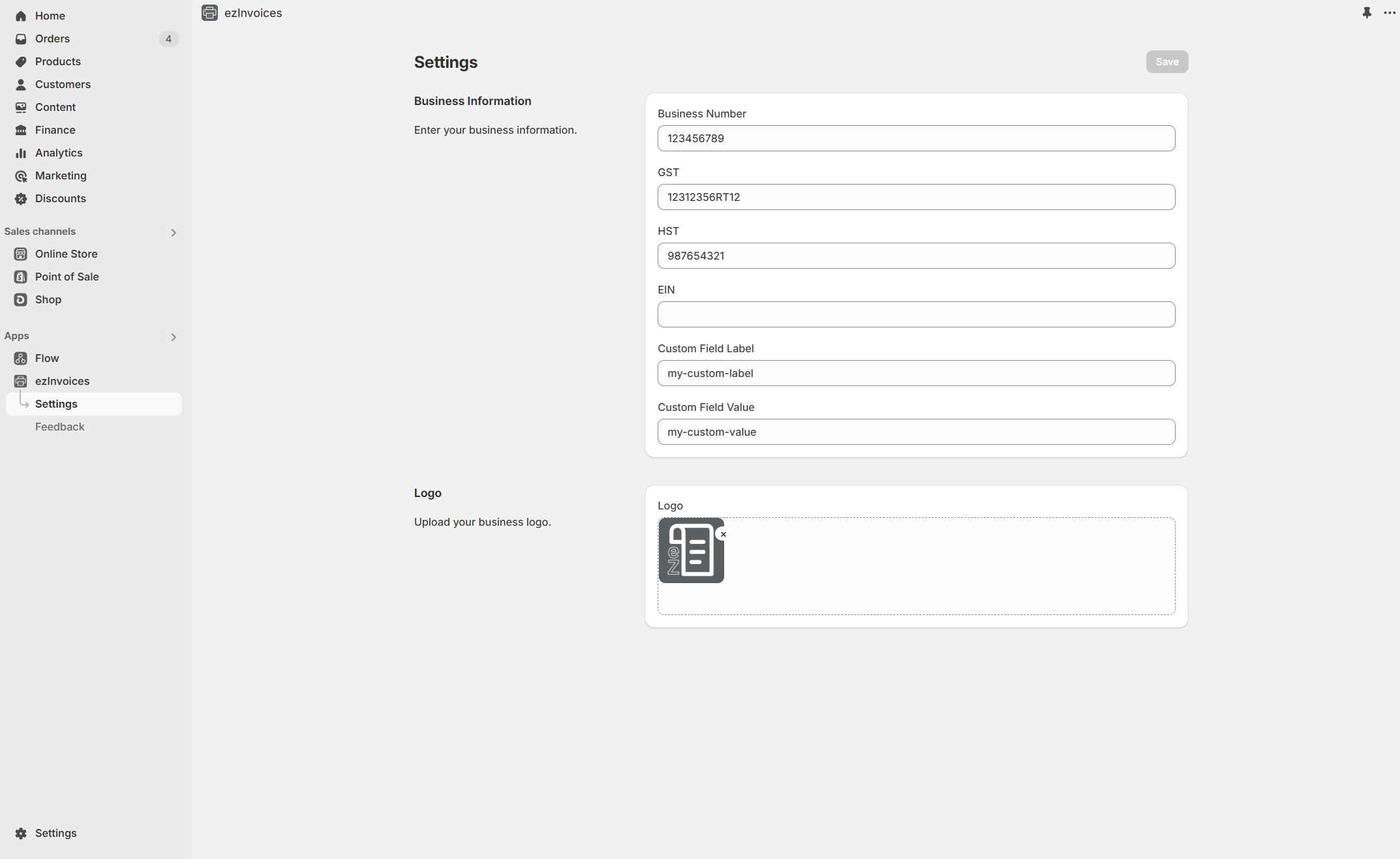
3. Creating Your First Invoice
- Open any order in your Shopify admin
- Click the print menu
- Select "ezInvoices"
- Choose to print or save as PDF
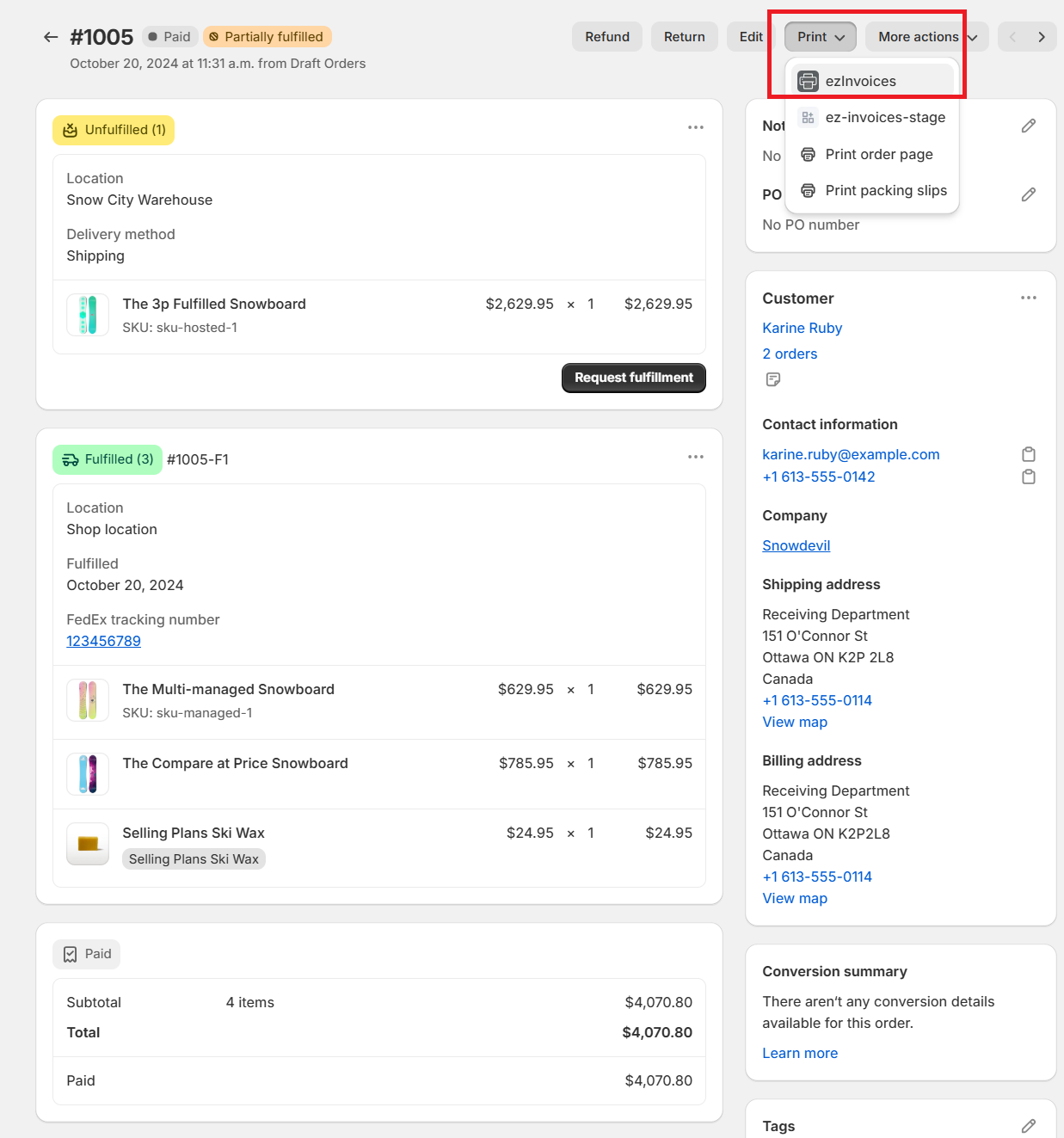
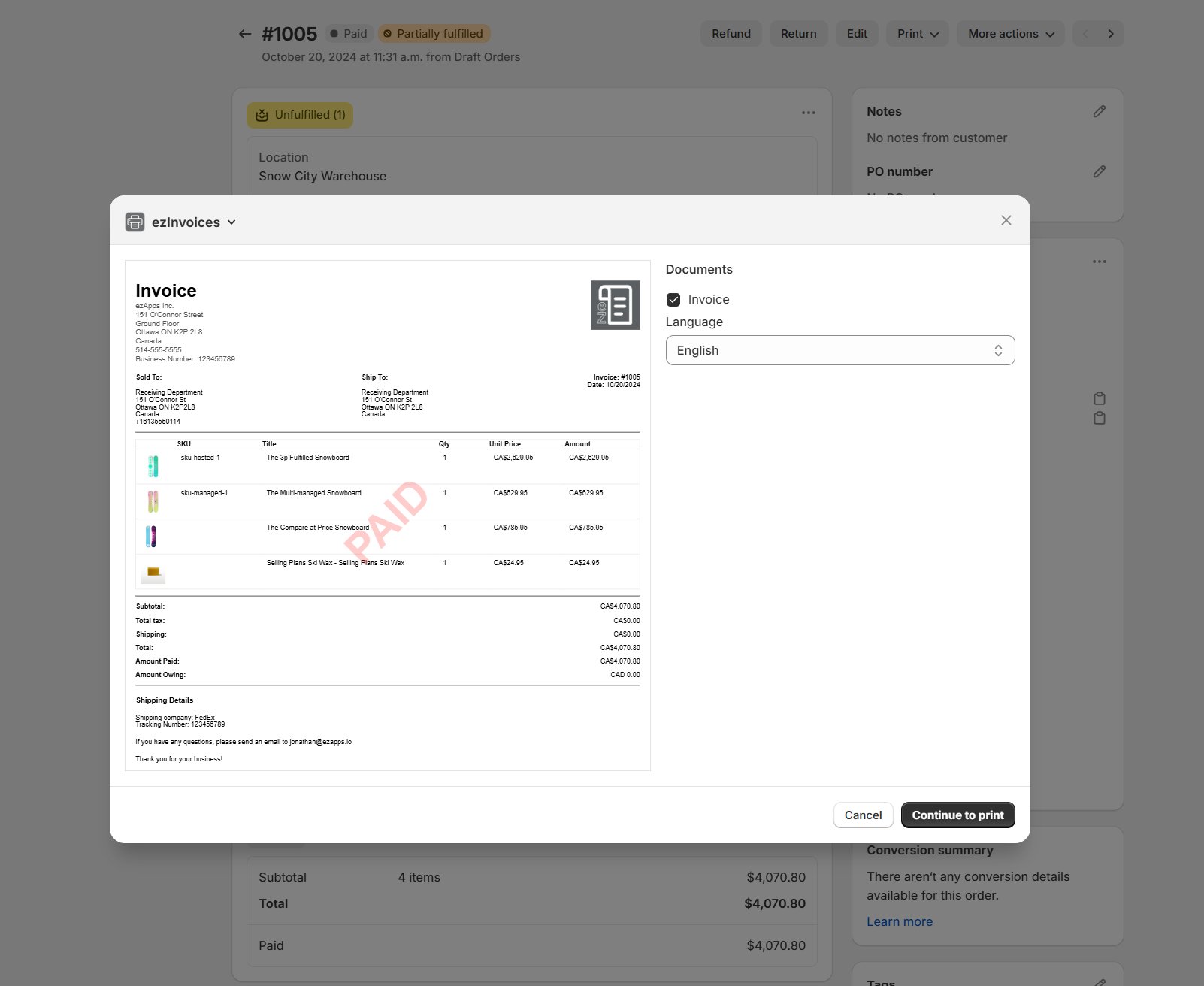
What it in action in our walkthrough video:
Start Streamlining Your Invoice Process
Transform your Shopify invoicing workflow with ezInvoices. Visit our product page or download directly from the Shopify App Store ↗.
Related Reading
- ezInvoices Update - Languages & Feedback - Discover the latest features including multi-language support
- ezInvoices Earns Built for Shopify Status - Learn about our commitment to quality and security
- Browse All Blog Posts - Explore more tips and updates for e-commerce success